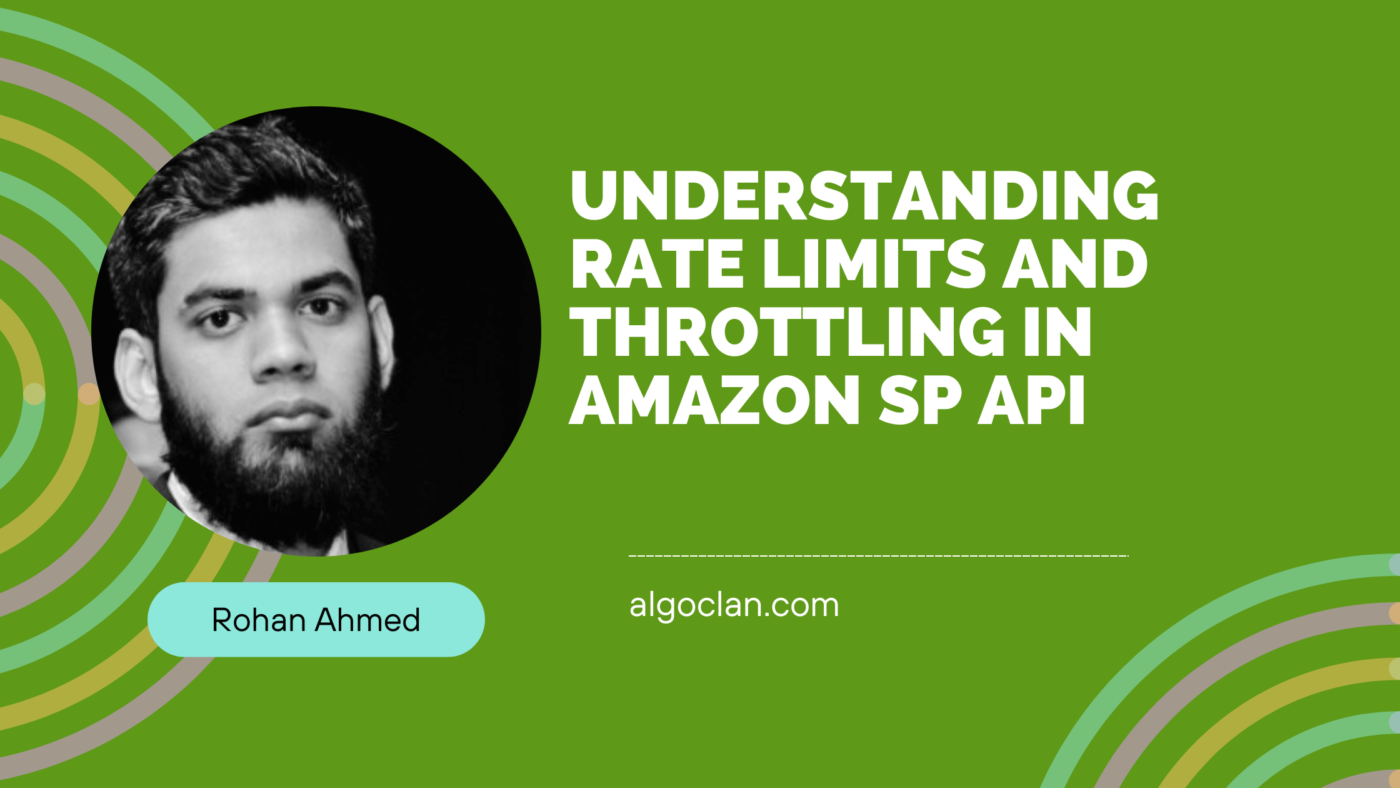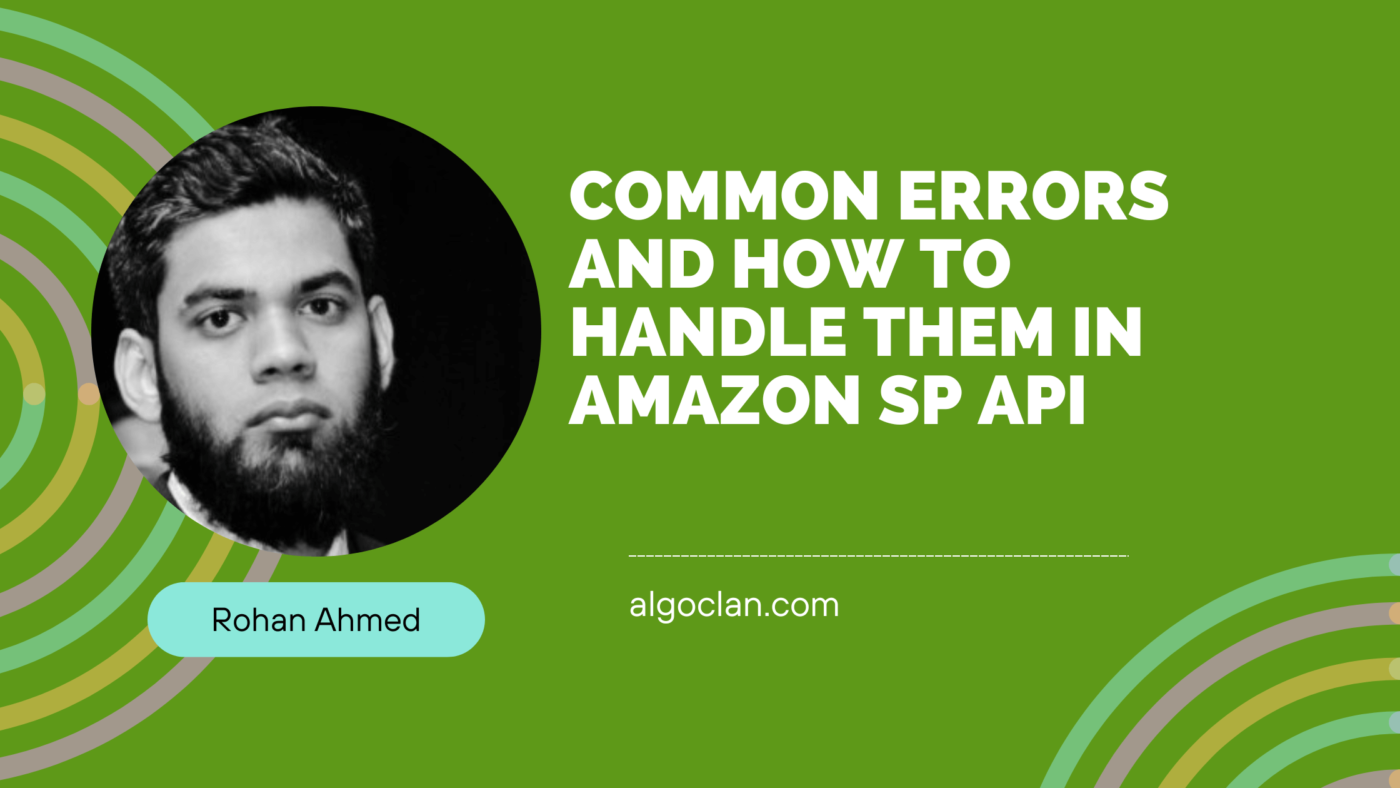Mastering the Amazon Notifications API (SP-API) for Enhanced Marketplace Performance

Contents
- 0.1 What is the Amazon Notifications API?
- 0.2 Setting Up the Notifications API
- 0.3 Troubleshooting Common Issues
- 0.4 Enhancing Performance with AWS Lambda
- 0.5 Best Practices for Using the Notifications API
- 0.6 Real-Life Scenario
- 0.7 Quotes from Experts
- 0.8 FAQs
- 0.9 What is the Amazon Notifications API?
- 0.10 How do I set up the Notifications API?
- 0.11 What are the benefits of using AWS Lambda with the Notifications API?
- 0.12 What should I do if I encounter authentication problems?
- 0.13 How can I avoid endpoint integration conflicts?
- 0.14 What should I do if a notification fails?
- 0.15 How can I customize my notifications?
- 0.16
- 1 Conclusion
Ever wonder how some sellers seem to know about order updates and inventory changes before anyone else? Their secret weapon might be the Amazon Notifications API. Imagine you’re an Amazon seller, juggling orders and customer inquiries, when suddenly a notification pops up, alerting you about a critical update.
This is the game-changing power of the Amazon Notifications API. In this guide, Rohan Ahmed will show you how to set it up, troubleshoot common issues, and integrate it with AWS Lambda for automated notifications. Let’s get started and transform your marketplace performance.
What is the Amazon Notifications API?
The Basics
The Amazon Notifications API (SP-API) provides real-time updates on order statuses, inventory changes, and buyer messages. This means you can stay informed and respond quickly to any changes or issues.
Use cases of Notifications API:
The Selling Partner API for Notifications allows you to stay informed about events that impact your selling business on Amazon. By subscribing to relevant notifications, you can receive real-time information directly from Amazon whenever a specific event triggers a notification you’ve subscribed to. This eliminates the need for constant polling and ensures that you are promptly notified of important changes or updates.
With the Selling Partner API for Notifications, you have the capability to:
- Create a destination: Set up a designated location where you want to receive notifications (e.g., an SQS queue or AWS Lambda function).
- Subscribe to notifications: Choose the specific types of notifications you want to receive (e.g., inventory updates, order cancellations, buyer messages).
- Delete notification subscriptions: Manage your subscriptions by removing any that are no longer needed.
- And more: The API offers additional features to help you effectively manage your notifications.
By utilizing this API, you can streamline your workflow, improve efficiency, and stay ahead of the curve by promptly responding to events as they occur.
Setting Up the Notifications API
Define Your Strategy
Decide what notifications you need. Maybe you want updates on new orders, cancellations, and shipping changes. Focusing on these key events can help streamline your workflow, according to Rohan Ahmed.
Authentication
Use OAuth 2.0 for secure access. It’s like having a strong lock on your door – it keeps unauthorized users out.
Error Handling
Set up error-handling mechanisms. For example, if a notification fails, have a system in place to retry or log the error for review. This proactive approach is recommended by Rohan Ahmed.
Troubleshooting Common Issues
Authentication Problems
If you’re having trouble with authentication, double-check your credentials and configuration settings. Ensure everything is set up correctly.
Endpoint Integration Conflicts
Conflicts can arise if multiple systems are involved. Ensure all systems are synced and compatible to avoid data handling issues.
Intermittent Notification Failures
Network issues or server downtime can cause notification failures. Monitor your system logs and implement robust error-handling to quickly identify and fix problems.
Enhancing Performance with AWS Lambda
What is AWS Lambda?
AWS Lambda is a serverless computing service that runs code in response to events. This means you can automate tasks without worrying about managing servers.
Integrating AWS Lambda
By integrating AWS Lambda with the Notifications API, you can automate responses to notifications. For example, if you receive a notification about a new order, AWS Lambda can automatically update your inventory and send a confirmation email to the customer. This integration can greatly enhance your efficiency, as highlighted by Rohan Ahmed.
Benefits of AWS Lambda
- Scalability: Handle fluctuating notification volumes effortlessly.
- Automation: Save time and reduce manual errors.
- Advanced Features: Implement real-time data processing and personalized notifications.
Best Practices for Using the Notifications API
Customize Your Notifications
Choose the type of notifications you receive, their format, and frequency. This helps you prioritize critical information and optimize your response strategies.
Monitor System Performance
Regularly check your system’s performance and make necessary adjustments to ensure efficient handling of notifications. Rohan Ahmed emphasizes the importance of this practice.
Real-Life Scenario
Imagine you’re a seller receiving hundreds of orders daily. By using the Amazon Notifications API and integrating it with AWS Lambda, you can automate updates and responses. This means fewer manual tasks, faster response times, and happier customers. Rohan Ahmed shares that his clients have integrated the below use cases with the Notifications API:
- Inventory Management: Receive notifications when client inventory levels fall below a certain threshold, allowing them to replenish stock promptly and avoid stockouts.
- Order Fulfillment: Get notified immediately when a new order is placed, enabling the clients to initiate the fulfillment process quickly and meet customer expectations for fast shipping.
- Buyer-Seller Messaging: Receive alerts for new buyer messages, ensuring timely responses and fostering positive customer interactions.
- Financial Events: Stay informed about payments, refunds, or adjustments to seller accounts, helping them to maintain accurate financial records.
- Product Listings: Get notified of any changes or updates to the product listings, such as price changes or listing suppressions, allowing them to take appropriate action.
- Performance Notifications: Receive alerts regarding your seller performance metrics, such as negative feedback or A-to-z claims, enabling you to address issues promptly and maintain a good standing.
- Report Generation: Get notified when reports, such as sales reports or inventory reports, are ready for download, eliminating the need for manual checks.
Quotes from Experts
“The Amazon Notifications API is a game-changer for online sellers,” says John William, E-commerce Expert.
“Automation is key to staying competitive in today’s marketplace,” adds Harry Root, Tech Analyst.
FAQs
What is the Amazon Notifications API?
The Amazon Notifications API provides real-time updates on order statuses, inventory changes, and buyer messages.
How do I set up the Notifications API?
Define your notification strategy, use OAuth 2.0 for secure access, and implement error-handling mechanisms.
What are the benefits of using AWS Lambda with the Notifications API?
AWS Lambda automates tasks, handles fluctuating notification volumes, and allows for advanced features like real-time data processing.
What should I do if I encounter authentication problems?
Double-check your credentials and configuration settings to ensure everything is set up correctly.
How can I avoid endpoint integration conflicts?
Ensure all systems involved in the notification process are synced and compatible.
What should I do if a notification fails?
Monitor your system logs and implement robust error-handling mechanisms to quickly identify and fix problems.
How can I customize my notifications?
Choose the type, format, and frequency of notifications to prioritize critical information and optimize your response strategies.
Conclusion
Mastering the Amazon Notifications API can revolutionize your marketplace performance. By understanding its features, setting it up correctly, and troubleshooting issues, you can streamline your workflow and enhance customer satisfaction. Rohan Ahmed encourages you to take advantage of this powerful tool.