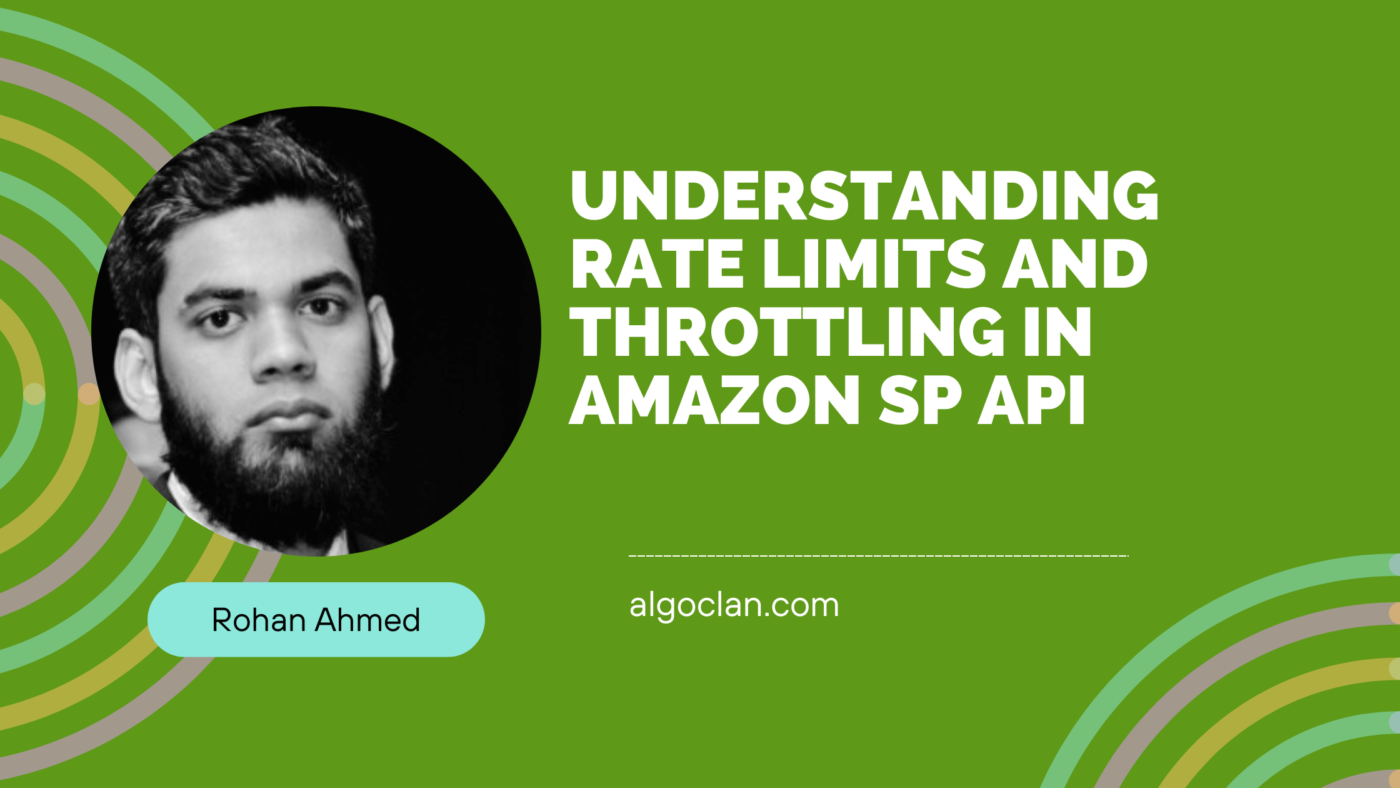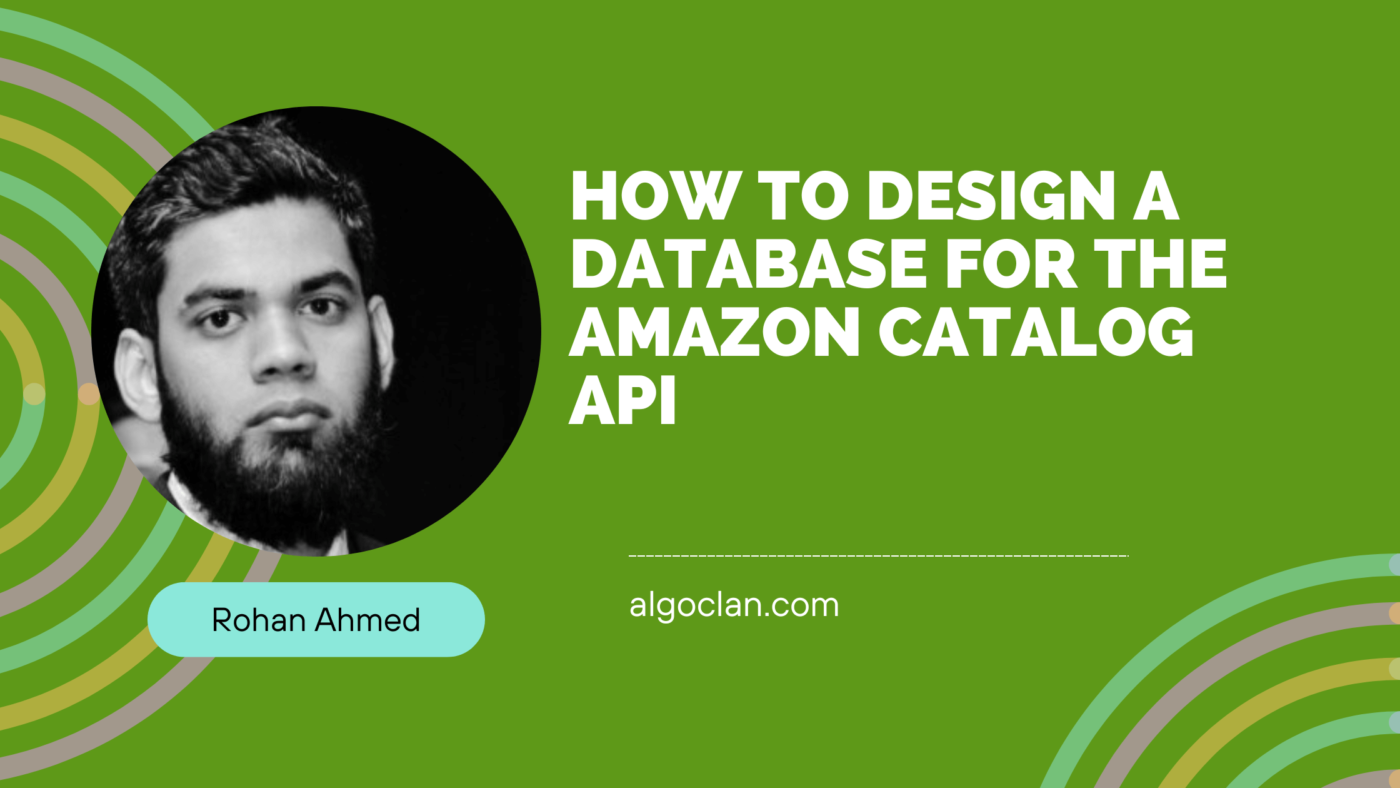Common Errors and How to Handle Them in Amazon SP API
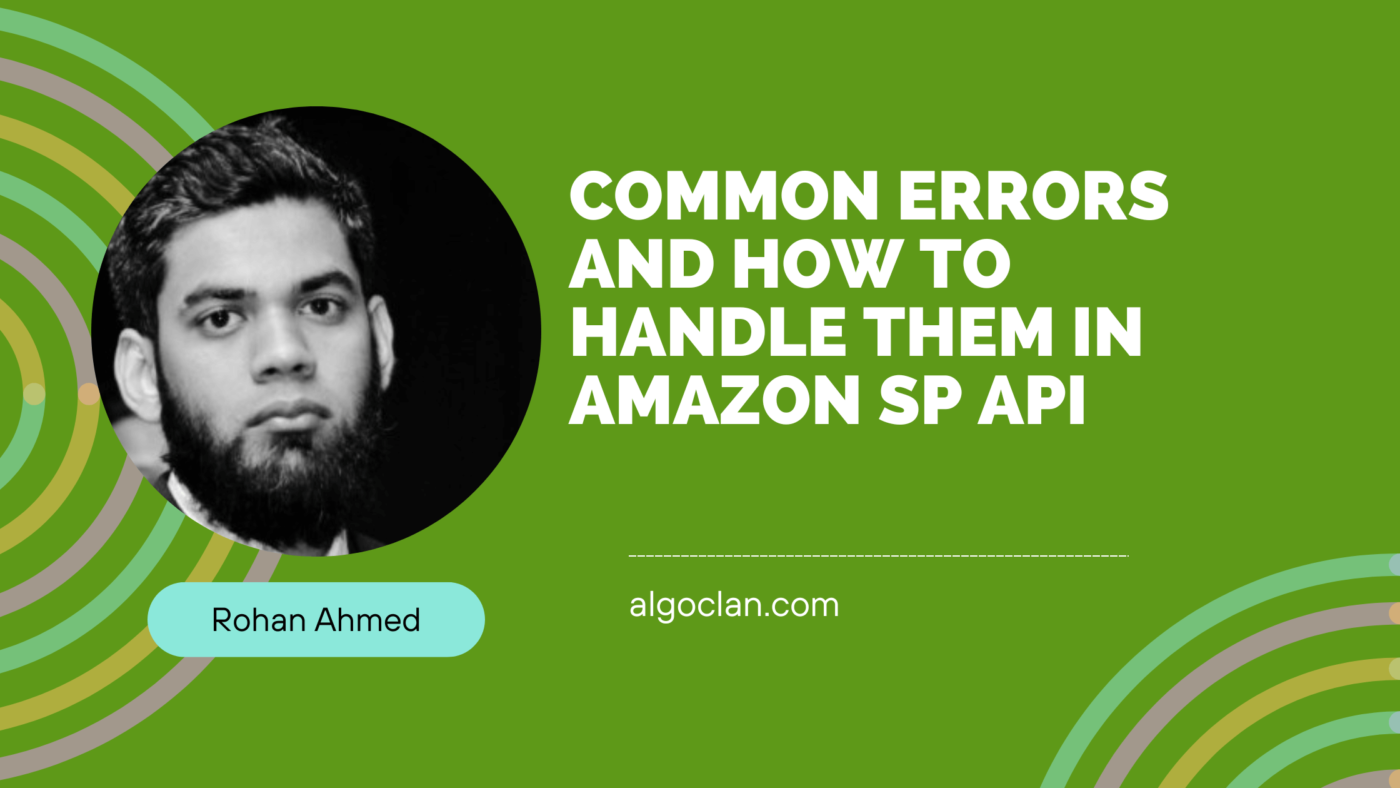
Contents
- 1 Common Errors With Amazon SP API
- 1.1 1. HTTP 400 Bad Request
- 1.2 2. HTTP 401 Unauthorized
- 1.3 3. HTTP 403 Forbidden
- 1.4 4. HTTP 404 Not Found
- 1.5 5. HTTP 429 Too Many Requests
- 1.6 6. HTTP 500 Internal Server Error
- 1.7 7. HTTP 503 Service Unavailable
- 1.8 Advanced Error Handling Techniques/what we typically incorporate to manage error handling:
- 1.9 Logging and Monitoring
- 1.10 Performance Optimization
- 1.11 Continuous Integration and Deployment (CI/CD)
- 1.12 Implementing Circuit Breaker in Python/an example:
Hey everyone, it’s Rohan again, Founder of Algo Clan. If you’re a first-time visitor to the Algo Clan blog, welcome! And to our regular readers who enjoy the rollercoaster ride of our technical write-ups, welcome back.
Today, we’re diving into the exciting world of handling common errors in the Amazon Selling Partner API (SP-API)..lolz you can imagine how exciting that could be TBH!!
Integrating with the SP-API can sometimes feel like navigating a maze of technicalities, but don’t worry, I’ve got your back. Understanding these errors and knowing how to handle them will save you tons of time and make your API interactions smoother.
Common Errors With Amazon SP API
1. HTTP 400 Bad Request
What It Means: This error pops up when your request is invalid or malformed. Think of it as the API’s way of saying, “I don’t understand what you’re asking for.”
Why It Happens:
- Incorrect request syntax.
- Missing required parameters.
- Invalid parameter values.
How to Handle It:
- Double-check the API documentation to ensure all required parameters are included.
- Look out for typos or incorrect data formats in your request.
- Use tools like Postman to validate the request before implementation.
What It Means: This error indicates that your request lacks valid authentication credentials. Essentially, the API is telling you, “I don’t know who you are.”
Why It Happens:
- Missing or invalid access token.
- Expired access token.
How to Handle It:
- Ensure that you include a valid Authorization header with a bearer token.
- Refresh your access token if it has expired.
3. HTTP 403 Forbidden
What It Means: The server understands your request but refuses to authorize it. This is the API’s way of saying, “You’re not allowed to do this.”
Why It Happens:
- Insufficient permissions for the requested operation.
- API role not granted to the application.
How to Handle It:
- Verify that your application has the necessary permissions and roles.
- Check the developer console to ensure the required roles are assigned.
4. HTTP 404 Not Found
What It Means: The requested resource couldn’t be found. It’s like searching for a needle in a haystack that doesn’t exist.
Why It Happens:
- Incorrect endpoint URL.
- Non-existent resource ID.
How to Handle It:
- Double-check the endpoint URL for accuracy.
- Ensure the resource ID exists and is accessible.
5. HTTP 429 Too Many Requests
What It Means: You’ve hit the rate limit for API requests. The API is saying, “Slow down, buddy!”
Why It Happens:
- Exceeding the allowed request rate.
How to Handle It:
- Implement retry logic with exponential backoff.
- Monitor and respect the rate limiting headers (x-amz-rate-limit-remaining, x-amz-rate-limit-reset).
6. HTTP 500 Internal Server Error
What It Means: The server encountered an unexpected condition. This is the API’s way of saying, “Oops, something went wrong on our end.”
Why It Happens:
- Server-side issues.
How to Handle It:
- Retry the request after a short delay.
- Contact Amazon support if the issue persists.
What It Means: The server is temporarily unable to handle the request. It’s like hitting a pause button due to overload or maintenance.
Why It Happens:
- Temporary server-side overloading.
- Scheduled maintenance.
How to Handle It:
- Retry the request after a delay.
- Implement exponential backoff for retries.
Advanced Error Handling Techniques/what we typically incorporate to manage error handling:
- Circuit Breaker Pattern:
- We typically implement a circuit breaker pattern to prevent the application from repeatedly trying to execute an operation that is likely to fail.
- Benefits: Improves system stability by stopping the flood of requests when an external service is down.
- Rate Limiting and Throttling Strategies:
- Client-Side Rate Limiting: Implement rate limiting on the client side to avoid hitting the server’s rate limits. Use libraries or custom logic to manage request rates.
Logging and Monitoring
- Centralized Logging:
- Tools: Use centralized logging tools like ELK Stack (Elasticsearch, Logstash, Kibana), Splunk, or AWS CloudWatch.
- Monitoring and Alerts:
- Tools: Integrate monitoring tools like Prometheus, Grafana, or AWS CloudWatch for real-time monitoring.
- Alerting: Set up alerts for critical errors and rate limit breaches to ensure immediate response.
Performance Optimization
- Caching Strategies:
- Caching Responses: Implement caching for frequently accessed data to reduce API call frequency.
Continuous Integration and Deployment (CI/CD)
- Automated Testing:
- Unit and Integration Tests: Write comprehensive tests to cover various error scenarios.
- Mocking and Stubbing: Use mocking and stubbing to simulate API responses and test error handling logic.
Implementing Circuit Breaker in Python/an example:
Here’s a brief example of implementing a circuit breaker pattern in Python using the PyCircuitBreaker library:
from py_circuitbreaker import CircuitBreaker, CircuitBreakerError
import requests
# Create a circuit breaker instance
breaker = CircuitBreaker(fail_max=5, reset_timeout=30)
@breaker
def make_api_request(url, headers):
response = requests.get(url, headers=headers)
if response.status_code != 200:
raise Exception(f"Error: {response.status_code}")
return response.json()
url = "https://sellingpartnerapi-na.amazon.com/some-endpoint"
headers = {
"Authorization": "Bearer YOUR_ACCESS_TOKEN",
"x-amz-access-token": "YOUR_ACCESS_TOKEN",
"x-amz-date": "20230731T000000Z",
"Content-Type": "application/json"
}
try:
response = make_api_request(url, headers)
print(response)
except CircuitBreakerError:
print("Circuit breaker triggered. Please try again later.")
except Exception as e:
print(f"API request failed: {e}")
By understanding and effectively managing these common errors, you can ensure a robust and reliable integration with the Amazon Selling Partner API. Happy coding, and may your API requests be ever successful!
Happy Friday from Algo Clan. Please drop me a line here at the comments or give me a direct ping here at Linkedin . Happy to chat more. Thanks and have a great day!
Rohan