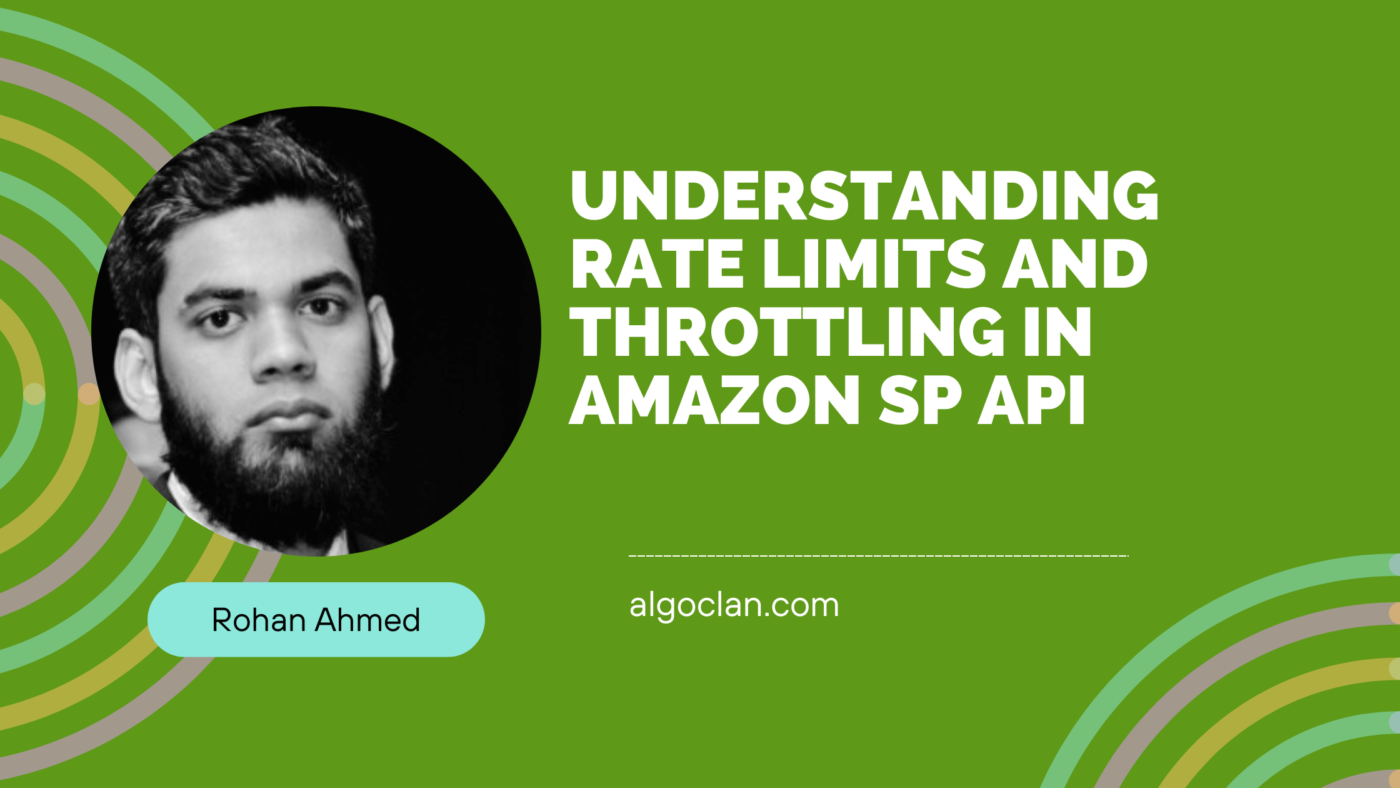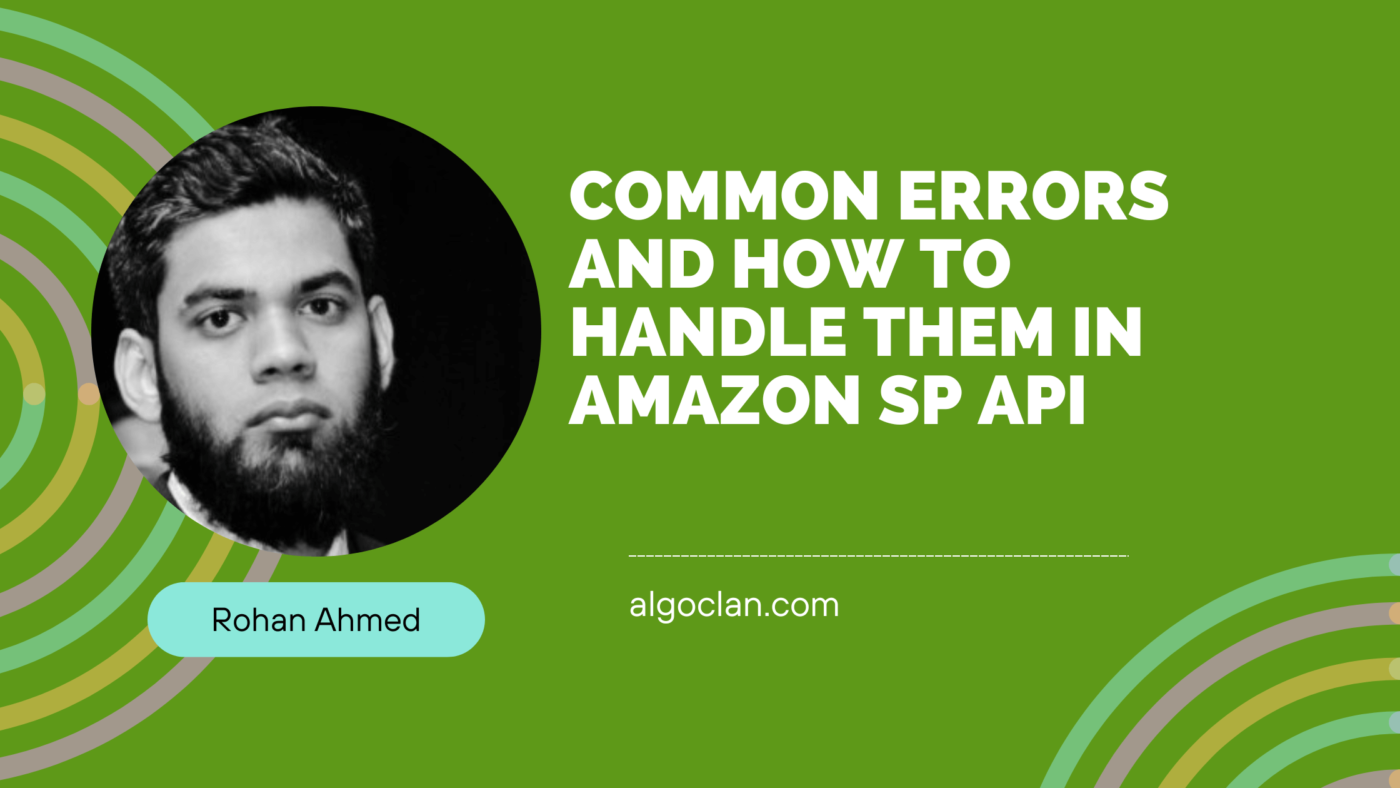How to Register Your Amazon SP-API Application for Seamless Integration

Contents
- 1 Registration Process for Public and Private Sellers Applications
- 2 The Ins and Outs of Registering Private Vendor Applications
- 3 Tips for a Successful App Application
- 4 Handling Amazon Application Rejections with Grace
- 5 FAQs About Registering Your Amazon SP-API Application
- 6 What is Amazon SP-API?
- 7 How long does it take to get API credentials?
- 8 What if my application is rejected?
- 9 Do I need special permissions for a private seller application?
- 10 Can I register multiple applications?
- 11 How do I ensure my application complies with Amazon’s policies?
- 12 What should I do if I encounter technical issues?
- 13 Conclusion
Integrating applications with Amazon can be a complex task for many sellers. However, the Selling Partner API (SP-API) is designed to streamline this process. By utilizing the SP-API, you can simplify your selling experience on Amazon, improve efficiency, and potentially increase sales.
In this guide, we will provide clear instructions on how to register your Amazon SP-API application, whether you are a public or private seller. We aim to eliminate any confusion or difficulties you might encounter, ensuring a smoother selling process. Let’s begin!
Registration Process for Public and Private Sellers Applications
Getting started with registering a public and private seller application for SP-API can feel like a breeze if you follow these steps:
- Visit the Amazon Developer Portal and sign in with your Amazon Seller Central account.
- Click on “Apps & Services” and select “APIs.”
- Choose “SP-API” from the list of available APIs.
- Click on “Register new developer account” and fill in the required information.
- Accept the terms and conditions for using the SP-API.
- Submit your registration request and wait for approval from Amazon.
Once approved, you’ll receive essential API credentials, like your client ID and client secret. These are crucial for authenticating your app’s requests to the SP-API.
The Ins and Outs of Registering Private Vendor Applications
Private seller applications have a slightly different process. If you’re a Vendor Central seller or an agency representing one, here’s what you need to do:
- Visit the Amazon Developer Portal and sign in with your Vendor Central credentials.
- Click on “Apps & Services” and select “APIs.”
- Choose “SP-API” from the list of available APIs.
- Click on “Register new developer account” and complete the required information.
- Provide necessary details about your private seller application, including its purpose and functionality.
- Accept the SP-API terms and conditions.
- Submit your application for review by Amazon.
Tips for a Successful App Application
- Highlight Unique Value: Clearly outline what makes your application special.
- Provide Documentation: Include detailed user guides and API references.
- Showcase Past Successes: Highlight previous successful integrations or partnerships.
- Commit to Security: Demonstrate your commitment to high security standards.
- Address Concerns Promptly: Be ready to respond to any questions from Amazon.
Handling Amazon Application Rejections with Grace
Getting a rejection letter from Amazon can be tough (but that happens all the time if you are usually applying for the first time), but it’s not the end of the road. Here’s how to handle it:
- Review the Rejection Letter carefully to understand the reasons.
- Address the Concerns by refining your application.
- Reach Out for Support to get guidance from Amazon’s Seller or Developer Support.
- Make Necessary Amendments and enhancements based on feedback.
- Resubmit Your Application and clearly highlight the changes.
FAQs About Registering Your Amazon SP-API Application
What is Amazon SP-API?
Amazon SP-API is a tool that allows developers to integrate their applications with the Amazon marketplace, enhancing the selling experience.
How long does it take to get API credentials?
The approval process can take a few days to a couple of weeks, depending on the complexity of your application and Amazon’s workload.
What if my application is rejected?
Carefully review the rejection letter, make necessary improvements, and resubmit. Don’t hesitate to ask Amazon for clarification on the reasons for rejection.
Do I need special permissions for a private seller application?
Yes, you need to provide detailed information about your application’s purpose and functionality and comply with Amazon’s guidelines.
Can I register multiple applications?
Yes, you can register multiple applications, but each needs to comply with Amazon’s terms and conditions and get individual approval.
How do I ensure my application complies with Amazon’s policies?
Review Amazon’s documentation on best practices, rate limits, error handling, and data privacy policies to ensure compliance.
What should I do if I encounter technical issues?
Reach out to Amazon’s Developer Support for assistance and consult the SP-API documentation for troubleshooting tips.
Conclusion
Registering your Amazon SP-API application can transform your selling experience on Amazon. By following the outlined steps and tips, you can navigate the process smoothly, even if you hit a few bumps along the way. Got any questions or need more help? Drop a comment below or like this post. Happy selling!