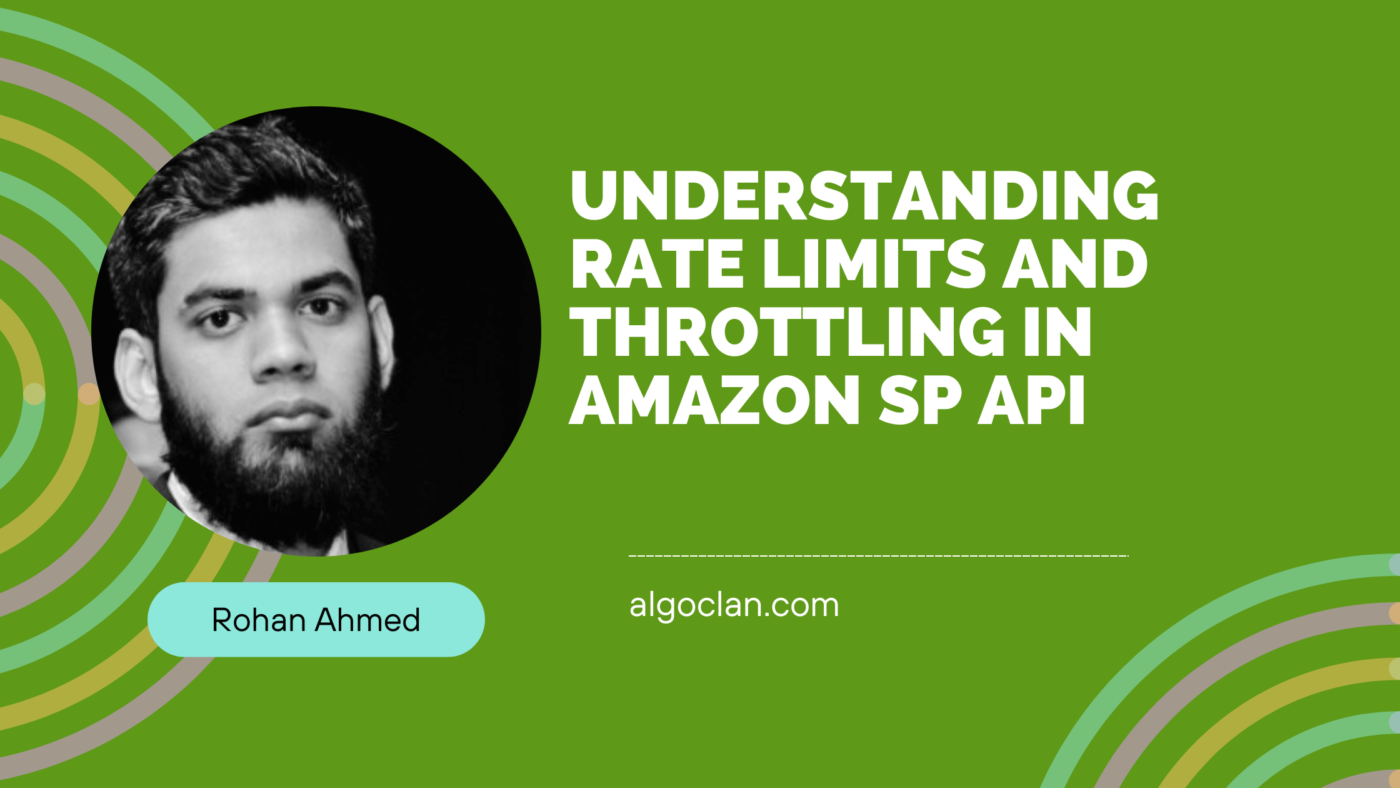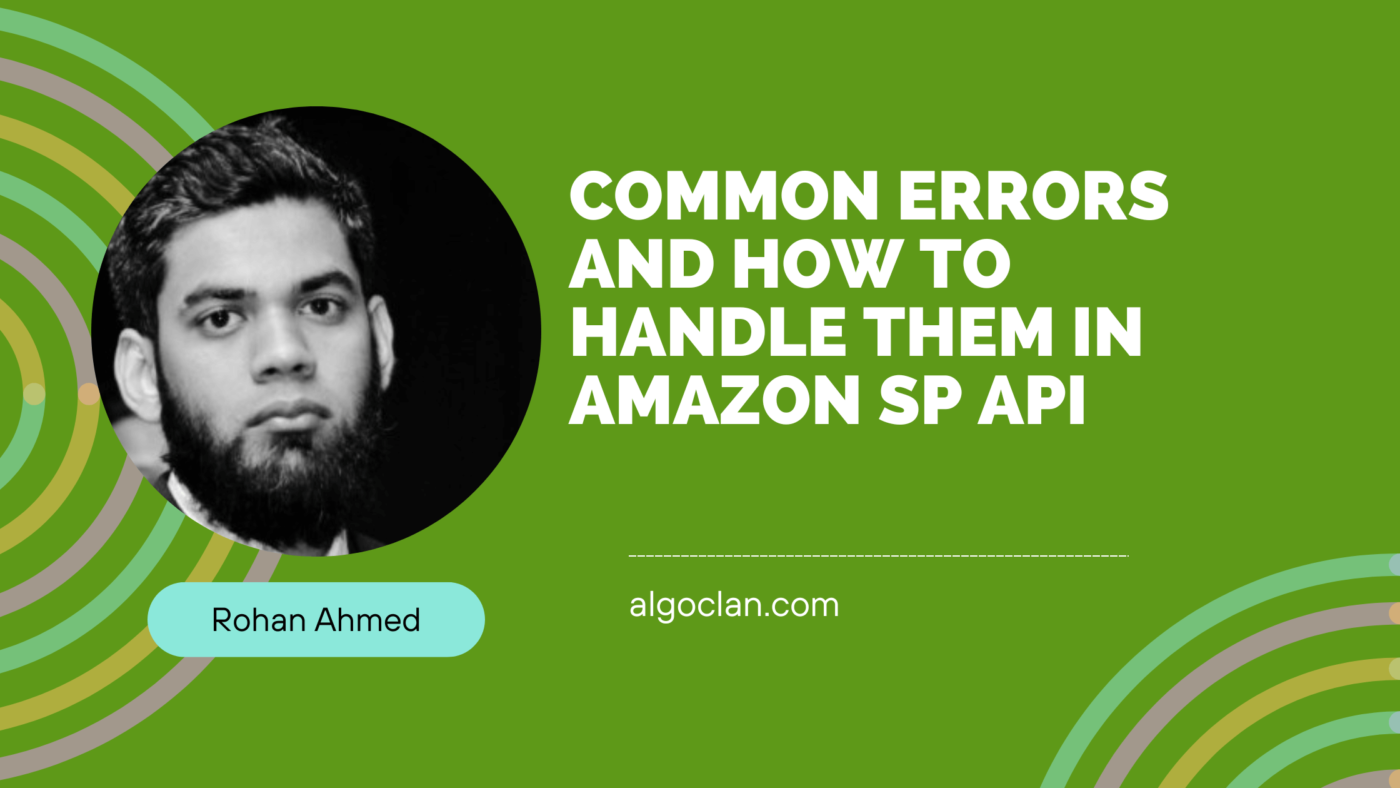How to Use Orders API Using Amazon SP API
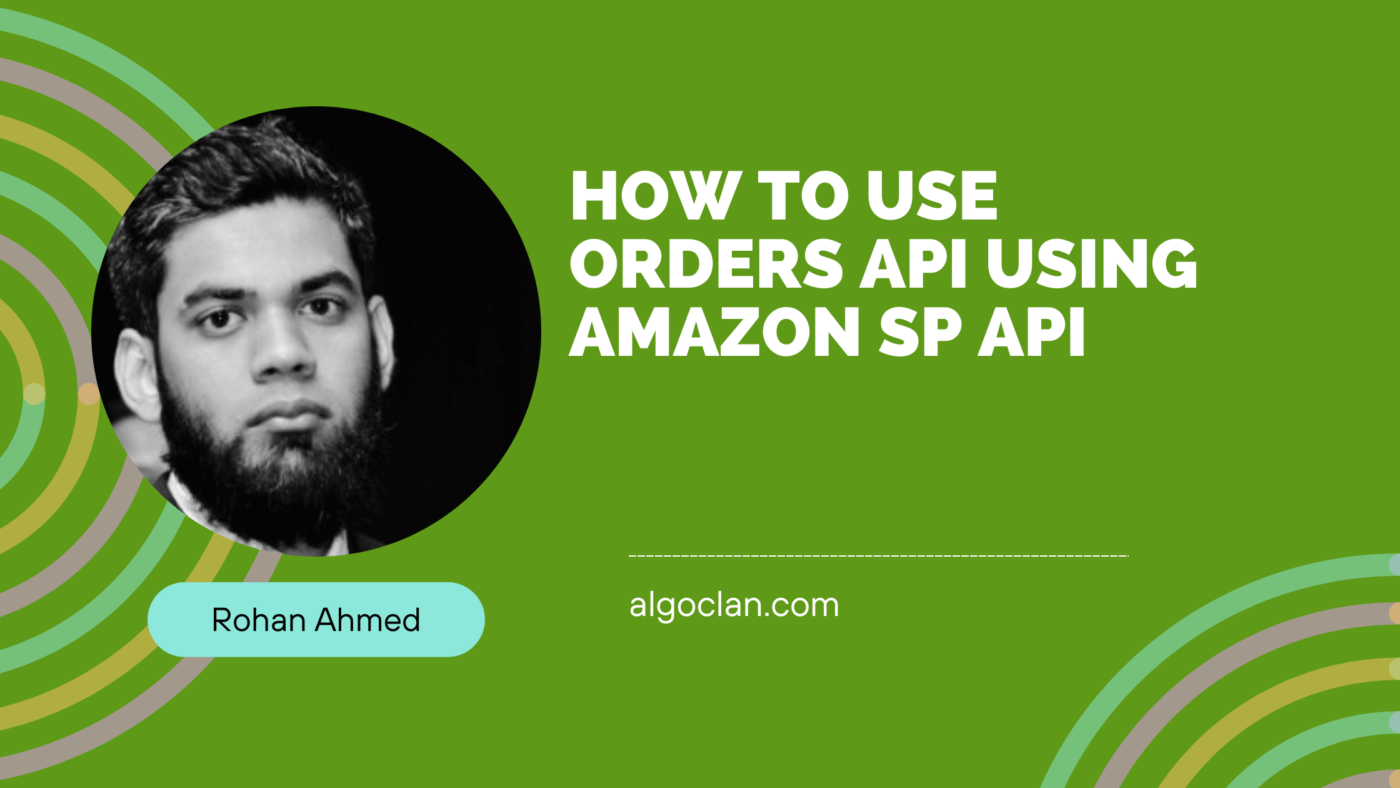
Contents
- 1 Understanding the Basics of Amazon SP API
- 2 Getting Started with Orders API
- 3 Integrating Orders API with Amazon SP API
- 4 Retrieve Orders
- 5 Example response:
- 6
- 7 Retrieve Specific Order Information:
- 8 Example response:
- 9 Retrieve Order Item Information
- 10 Common Challenges and Solutions in Integration
- 11 Best Practices for Using Orders API with Amazon SP API
- 12 Troubleshooting Issues with Orders API and Amazon SP API
- 13 FAQs
- 14 Wrapping Up
- 15 Key Takeaways
Ever felt overwhelmed managing your Amazon orders? You’re not alone! Efficiently handling orders can be challenging. That’s where the Amazon Selling Partner API (SP API) comes in. My name is Rohan Ahmed, and I’m here to show you how to use the Orders API to streamline your order management process and ensure a smooth customer experience.
Understanding the Basics of Amazon SP API
Before diving into the Orders API, let’s get a clear picture of what the Amazon SP API is all about.
What is Amazon SP API?
The Amazon SP API is a powerful set of APIs that allows sellers to automate their selling processes on Amazon. It helps you manage inventory, orders, and more by providing access to various functionalities, making your operations more efficient.
Importance of Amazon SP API in E-commerce
In today’s competitive e-commerce world, automation is key. The Amazon SP API empowers sellers by streamlining operations, saving time, reducing errors, and enhancing the overall customer experience. It fosters innovation, allowing sellers to stay ahead in the market.
Getting Started with Orders API
Now that we understand the basics, let’s explore the Orders API and how it can help you manage your orders seamlessly.
Key Features of Orders API
The Orders API offers features like retrieving order details, updating order status, managing returns, and more. These capabilities help you handle your order fulfillment process efficiently and ensure customer satisfaction.
Setting Up Your Orders API
Before using the Orders API, set up the necessary credentials and configure your integration with Amazon SP API. This includes generating an API authorization token, configuring API endpoints, and ensuring proper authentication.
Integrating Orders API with Amazon SP API
Integrating the Orders API with Amazon SP API requires a step-by-step approach. Let’s walk through the process to get you up and running.
Step-by-Step Guide to Integration
- Create an Amazon Developer Account: Sign up to access the SP API and its resources.
- Generate API Credentials: Get your client ID, client secret, and refresh token for authentication.
- Configure API Endpoints: Set up the endpoints based on the operations you plan to perform.
- Implement Authentication: Use OAuth 2.0 for secure access to the Orders API.
- Make API Requests: Use the appropriate parameters to retrieve or update order details.
- Handle API Responses: Implement error handling and response parsing to manage various scenarios.
Retrieve Orders
To retrieve orders using the Amazon Selling Partner API for Orders, you can use various operations provided by the API.
Primary Operations to Retrieve Order Information
- getOrders: Returns orders created or updated during the specified time frame or based on filtering criteria.
- getOrder: Returns detailed information for a specific order based on the orderId.
- getOrderItems: Returns detailed information about the items in a specified order.
Example Response
Example response:
{
"payload": {
"Orders": [
{
"AmazonOrderId": "902-5663548-0163068",
"PurchaseDate": "2022-12-30T20:01:07Z",
"LastUpdateDate": "2023-01-04T19:57:49Z",
"OrderStatus": "Pending",
"FulfillmentChannel": "MFN",
"MarketplaceId": "ATVPDKIKX0DER",
"BuyerInfo": {},
"IsBusinessOrder": true,
"IsPrime": false,
"NumberOfItemsShipped": 0,
"NumberOfItemsUnshipped": 1
}
]
}
}
Retrieve Specific Order Information:
The getOrder operation returns detailed information for a specific order based on the orderId.
Example response:
{
"payload": {
"AmazonOrderId": "902-3159896-1390916",
"PurchaseDate": "2017-01-20T19:49:35Z",
"OrderStatus": "Pending",
"FulfillmentChannel": "SellerFulfilled",
"NumberOfItemsShipped": 0,
"NumberOfItemsUnshipped": 0
}
}
Retrieve Order Item Information
The getOrderItems operation returns detailed information about the items in a specified order.
{
"payload": {
"OrderItems": [
{
"ASIN": "B012345678",
"SellerSKU": "SKU123",
"OrderItemId": "12345678901234",
"Title": "Item Title",
"QuantityOrdered": 1,
"QuantityShipped": 0
}
]
}
}
Common Challenges and Solutions in Integration
During the integration process, you may encounter certain challenges. Here are some common issues and their solutions:
- Authentication Errors: Ensure you have correctly implemented the authentication process and have valid API credentials.
- Rate Limits: Be aware of rate limits and handle them appropriately.
- Error Handling: Implement robust error handling mechanisms to manage various API errors gracefully.
Best Practices for Using Orders API with Amazon SP API
To make the most out of the Orders API, follow these best practices:
- Leverage Pagination: Fetch data in manageable chunks to improve performance.
- Use Filters: Apply filters to retrieve only the necessary information, reducing API call volumes.
- Implement Caching: Cache infrequently changing data to reduce API requests and improve performance.
Troubleshooting Issues with Orders API and Amazon SP API
Here’s how to troubleshoot common issues effectively:
- Verify Credentials: Double-check your API credentials and ensure proper authorization.
- Check Network Configuration: Ensure your application can establish a secure connection with the Orders API endpoints.
- Data Validation: Implement thorough data validation checks to ensure order data accuracy.
FAQs
Q1: How long does the registration process take?
Typically, a few days to a week.
Q2: What if I don’t get approved?
Address the feedback, make necessary changes, and resubmit.
Q3: Can I use the same credentials for multiple applications?
No, each application needs its own set of credentials.
Q4: Do I need to pay for SP-API access?
SP-API access is free, but you might incur costs based on usage.
Q5: How often should I review Amazon’s documentation?
Regularly, as Amazon updates its guidelines frequently.
Q6: Can I get help from Amazon support during the process?
Yes, Amazon’s Seller Support and Developer Support are available to help.
Q7: What if I have a unique use case not covered in the documentation?
Reach out to Amazon’s support for specific guidance.
Wrapping Up
Mastering the Orders API using Amazon SP API can significantly enhance your selling experience on Amazon. By understanding the basics, integrating the API correctly, following best practices, and effectively troubleshooting any issues, you can optimize your order management process and deliver a seamless experience to your customers.
Key Takeaways
- Understand the Orders API features and setup process.
- Follow a step-by-step approach for integration.
- Implement best practices and troubleshoot common issues.