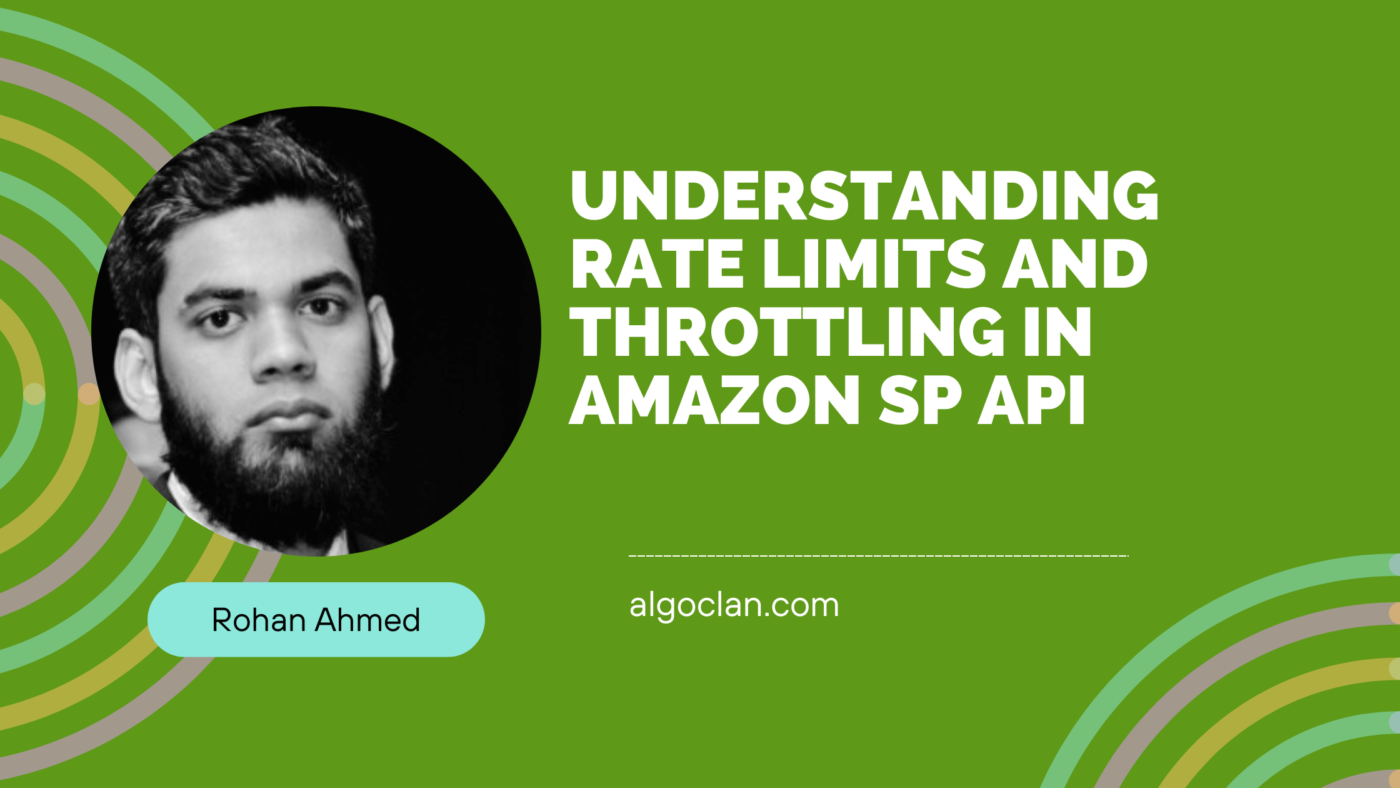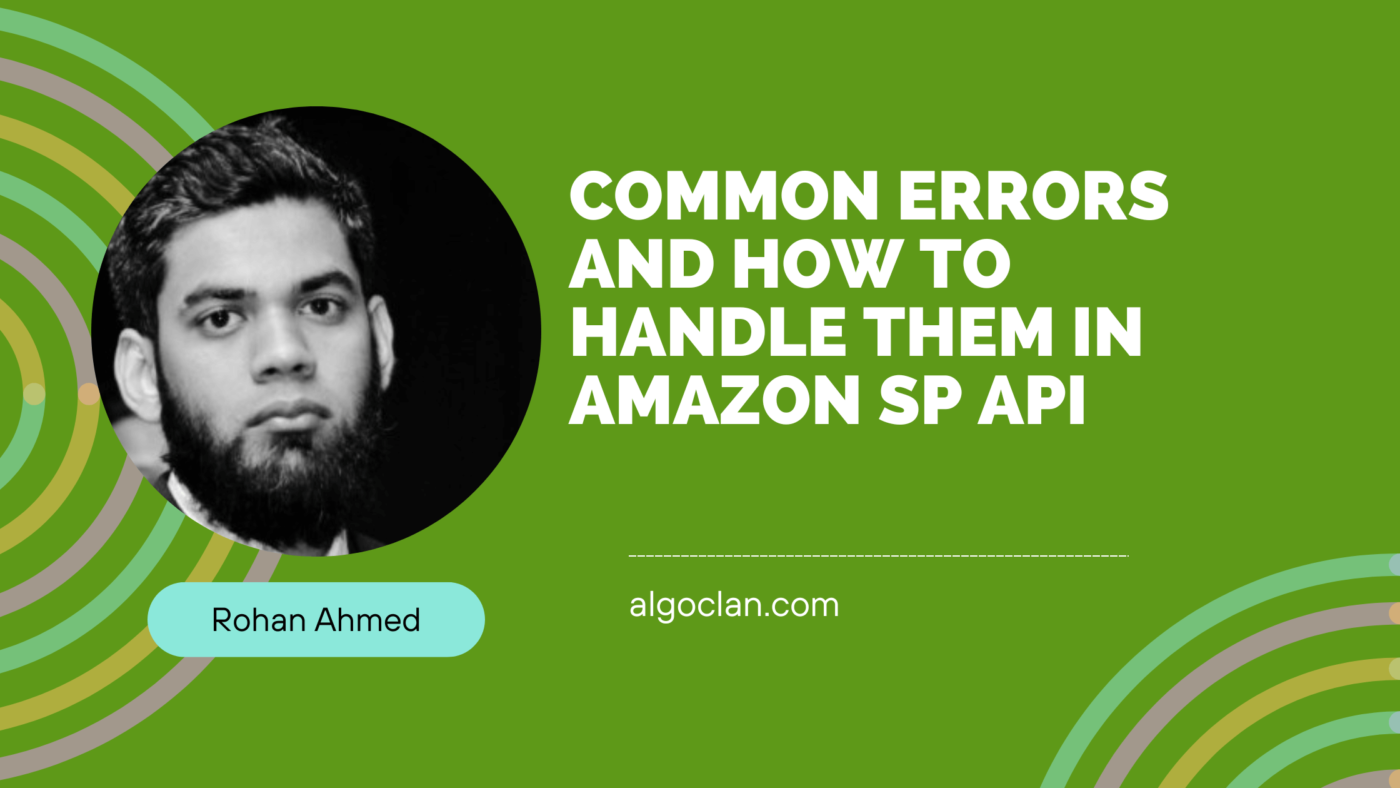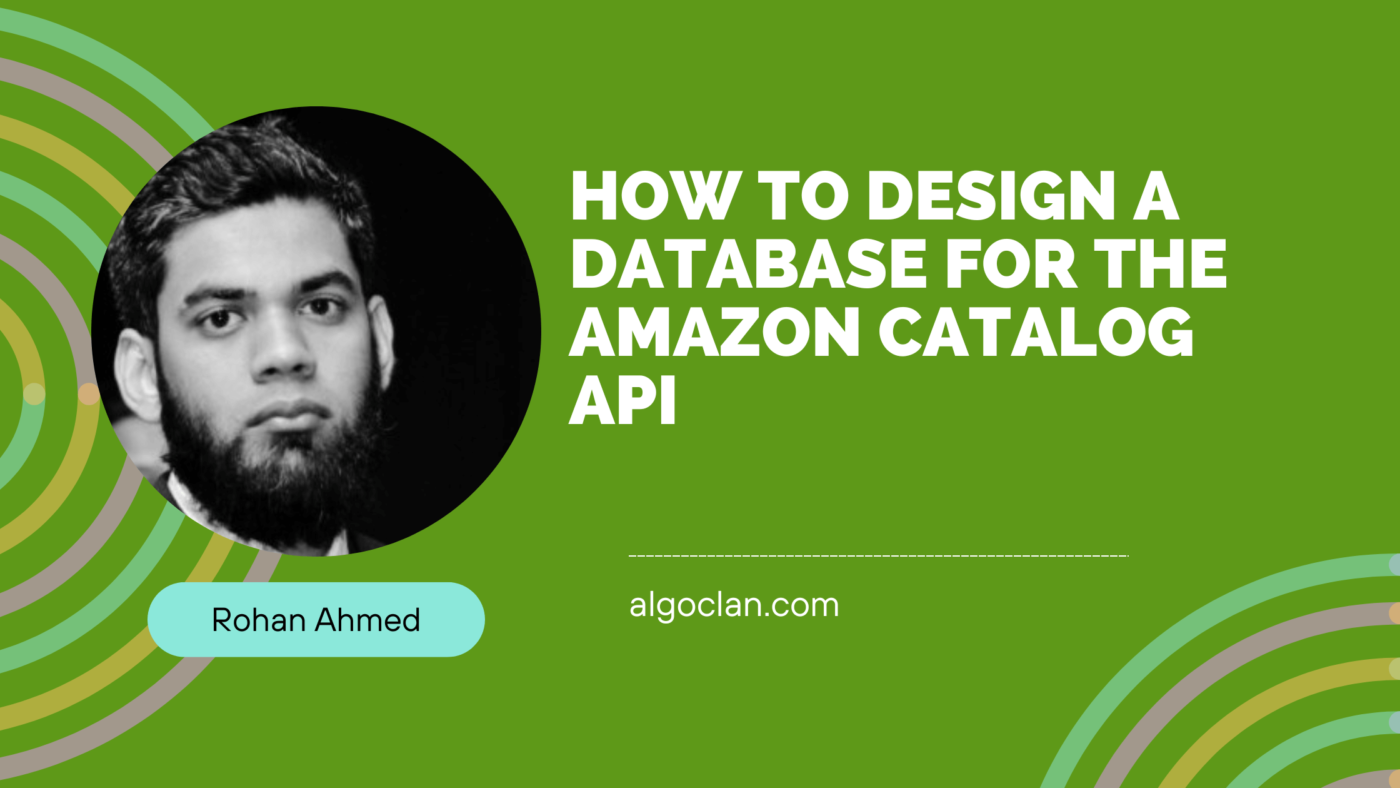Mastering Inventory Management with Amazon Inventory API

Contents
Rohan here from Algo Clan. I wanted to write about the Inventory API of SP API for a long time. Thought to block some time this week and write about it.
If there’s one thing I’ve learned from years of helping businesses navigate the Amazon marketplace, it’s this: inventory management isn’t just a task – it’s the core piece of your e-commerce operation. Failure to deal with the Inventory Management right could potentially create- missed sales, frustrated customers, and a serious hit to your profitability.
That’s where Amazon’s Inventory API comes into play. It’s a really powerful API that empowers you to tame the beast of inventory, giving you the real-time data and automation you need to keep your stock levels optimized, your listings accurate, and your customers happy. Having worked hands-on with this API across a wide range of businesses, I can tell you firsthand – it’s a game-changer.
With the Amazon Inventory API, you gain the ability to:
Know your stock levels down to the minute: No more guesswork, just accurate data when you need it.
Automate your inventory updates: Free your team from tedious manual tasks and eliminate errors.
Optimize your FBA (Fulfillment by Amazon) workflow: Seamlessly manage inventory across Amazon’s massive network.
Make decisions based on hard data: Use inventory insights to refine your purchasing and pricing strategies.
In this article, I’ll share the insider knowledge I’ve gained from working with the Amazon Inventory API. We’ll dive into its features, discuss its benefits, and explore how to integrate it smoothly into your e-commerce operations. Whether you’re an Amazon veteran or just dipping your toes in, mastering this API can be the catalyst that takes your business to the next level.
What is the Amazon Inventory API?
At its core, the Amazon Inventory API is a set of programming instructions (known as an application programming interface or API) that acts as a bridge between your e-commerce systems and Amazon’s inventory database. It’s a direct line of communication that allows your software applications to talk to Amazon’s, exchanging crucial information about your product listings and stock levels.
Key Features and Benefits
Real-Time Inventory Updates: The most fundamental feature of the Inventory API is its ability to provide you with real-time data on your stock levels. This means you’ll always have an accurate picture of how much inventory you have available for sale. No more overselling or disappointing customers due to stockouts.
Automated Inventory Synchronization: Manually updating inventory across multiple platforms is a recipe for errors and wasted time. The Inventory API allows you to automate this process. When a sale occurs on Amazon, your inventory levels are automatically adjusted across all your connected systems.
FBA Inventory Management: If you’re using Fulfillment by Amazon (FBA), the Inventory API becomes even more valuable. You can manage your FBA inventory, tracking shipments, monitoring stock levels in Amazon’s fulfillment centers, and even automating replenishment orders.
Data-Driven Decision Making: The Inventory API gives you a wealth of data that you can use to make informed business decisions. Analyze sales trends, identify slow-moving products, optimize your pricing, and forecast future demand.
In short, the Amazon Inventory API is your command center for managing your inventory on the Amazon marketplace.
How We Integrated the Inventory API for Real-Time Inventory Updates
Implementing the Amazon Inventory API for real-time updates might sound complex, but with the right approach, it’s a manageable and highly rewarding process. Here’s a breakdown of the steps we typically take when integrating this powerful tool for our clients:
API Access:
First things first, you’ll need to obtain the necessary credentials to access the Amazon Inventory API. This involves registering as an Amazon developer and creating an application within Amazon’s Seller Central.
Choose Your Integration Method:
There are two primary ways to integrate with the Inventory API:
Direct Integration: This involves working directly with the API’s endpoints, sending requests and receiving responses in a standardized format (usually JSON or XML). This method offers the most flexibility but requires more technical expertise.
Third-Party Tools: Several e-commerce platforms and inventory management software solutions offer pre-built integrations with the Amazon Inventory API. This can simplify the process, especially for businesses without extensive development resources.
Data Mapping:
Once you have access to the API, you need to map the data fields in your inventory system to the corresponding fields in the Amazon Inventory API. This ensures that the information flows seamlessly between the two systems.
Entity-Relationship Diagram (ERD)
To help visualize the integration and data flow, we often create an Entity-Relationship Diagram (ERD) that outlines the key entities and their relationships:
Entities and Attributes
Product
- ProductID (Primary Key)
- ASIN
- Title
- Category
- Brand
Inventory
- InventoryID (Primary Key)
- ProductID (Foreign Key)
- FulfillmentCenterID (Foreign Key)
- Quantity
- Available
- RestockDate
- FulfillmentLatency
FulfillmentCenter
- FulfillmentCenterID (Primary Key)
- Name
- Location
Relationships:
Product – Inventory: One-to-Many relationship
One product can have multiple inventory records.
FulfillmentCenter – Inventory: One-to-Many relationship
One fulfillment center can manage multiple inventory records.
This structure allows you to manage and track inventory levels for various products across different fulfillment centers. Each inventory record links a product with a fulfillment center and includes details such as quantity, availability, restock date, and fulfillment latency.
Inventory Synchronization:
This is where the magic happens. You’ll set up automated processes to:
Fetch Inventory Levels: Regularly query the Inventory API to retrieve the latest stock levels for your products on Amazon.
Update Inventory Levels: When a sale occurs on Amazon, or when you receive new stock, update the inventory levels in your own systems to reflect the changes.
Monitoring and Optimization:
Once the integration is live, continuously monitor the performance of the API and fine-tune your processes as needed. Look for ways to optimize the frequency of inventory updates, reduce latency, and ensure the smooth flow of data.
Monitoring
A. Metrics to Monitor:
- API Response Time: Track the time it takes to receive a response from the Amazon Inventory API.
- API Call Frequency: Monitor how often you are making API calls.
- Error Rates: Track the number and types of errors returned by the API.
- Inventory Sync Status: Monitor the success and failure rates of inventory sync operations.
- Data Consistency: Periodically verify that the inventory data in your system matches the data on Amazon.
B. Tools for Monitoring:
- AWS CloudWatch: Use CloudWatch to monitor Lambda functions, API Gateway, and other AWS services.
- Prometheus and Grafana: Use Prometheus to collect metrics and Grafana to visualize them.
- New Relic or Datadog: Use these tools for comprehensive application performance monitoring.
Optimization
A. Optimize Frequency of API Calls:
- Adaptive Scheduling: Adjust the frequency of API calls based on the load and importance of the products. For example, high-demand products can be updated more frequently.
- Batch Requests: Where possible, batch multiple requests into a single API call to reduce overhead.
B. Reduce Latency:
- Caching: Implement caching to store frequently accessed data and reduce API calls.
- Parallel Processing: Use parallel processing for API calls to reduce overall latency.
C. Ensure Smooth Data Flow:
- Retry Mechanism: Implement a retry mechanism with exponential backoff for failed API calls.
- Rate Limiting: Ensure you respect the API rate limits and implement rate limiting on your side to avoid hitting these limits.
Real-World Example of Using the Inventory API
Scenario
A small online retailer, “GizmoShop,” sells various electronic gadgets and accessories on Amazon. They want to manage their inventory efficiently to ensure they never run out of stock and always meet customer demand. They decide to use the Amazon Selling Partner Inventory API to automate their inventory management.
Objectives
- Monitor Inventory Levels: Keep track of inventory levels across multiple fulfillment centers.
- Update Inventory Quantities: Automatically update inventory quantities when new stock arrives.
- Manage Fulfillment Centers: Optimize fulfillment strategies by distributing inventory across multiple fulfillment centers.
API Endpoints Used
- Get Inventory Summaries: Retrieve inventory levels for all products.
- Update Inventory: Update the inventory quantities for specific products.
- Get Fulfillment Centers: List and manage fulfillment centers.
Steps and Implementation
Step 1: Monitor Inventory Levels
Endpoint: GET /fba/inventory/v1/summaries
import requests
import datetime
import hmac
import hashlib
import base64
def get_inventory_summaries():
url = 'https://sellingpartnerapi-na.amazon.com/fba/inventory/v1/summaries'
headers = {
'Authorization': 'Bearer YOUR_ACCESS_TOKEN',
'x-amz-access-token': 'YOUR_ACCESS_TOKEN',
'x-amz-date': datetime.datetime.utcnow().strftime('%Y%m%dT%H%M%SZ'),
'Content-Type': 'application/json'
}
response = requests.get(url, headers=headers)
return response.json()
try:
data = get_inventory_summaries()
print(data)
except Exception as e:
print(f"Error: {e}")
Step 2: Update Inventory Quantities
Endpoint: PATCH /fba/inventory/v1/fulfillmentCenters/{fulfillmentCenterId}/inventory
Example Code (Python):
import requests
import datetime
import hmac
import hashlib
import base64
def update_inventory(fulfillment_center_id, sku, quantity):
url = f'https://sellingpartnerapi-na.amazon.com/fba/inventory/v1/fulfillmentCenters/{fulfillment_center_id}/inventory'
payload = {
'sku': sku,
'quantity': quantity
}
headers = {
'Authorization': 'Bearer YOUR_ACCESS_TOKEN',
'x-amz-access-token': 'YOUR_ACCESS_TOKEN',
'x-amz-date': datetime.datetime.utcnow().strftime('%Y%m%dT%H%M%SZ'),
'Content-Type': 'application/json'
}
response = requests.patch(url, json=payload, headers=headers)
return response.json()
try:
data = update_inventory('FULFILLMENT_CENTER_ID', 'PRODUCT_SKU', 100)
print(data)
except Exception as e:
print(f"Error: {e}")
Step 3: Manage Fulfillment Centers
Endpoint: GET /fba/inventory/v1/fulfillmentCenters
By using the Amazon Selling Partner Inventory API, GizmoShop can efficiently manage their inventory levels, update stock quantities as new inventory arrives, and manage their fulfillment centers. This automation ensures they always have accurate inventory data, reducing the risk of stockouts and overstock situations.