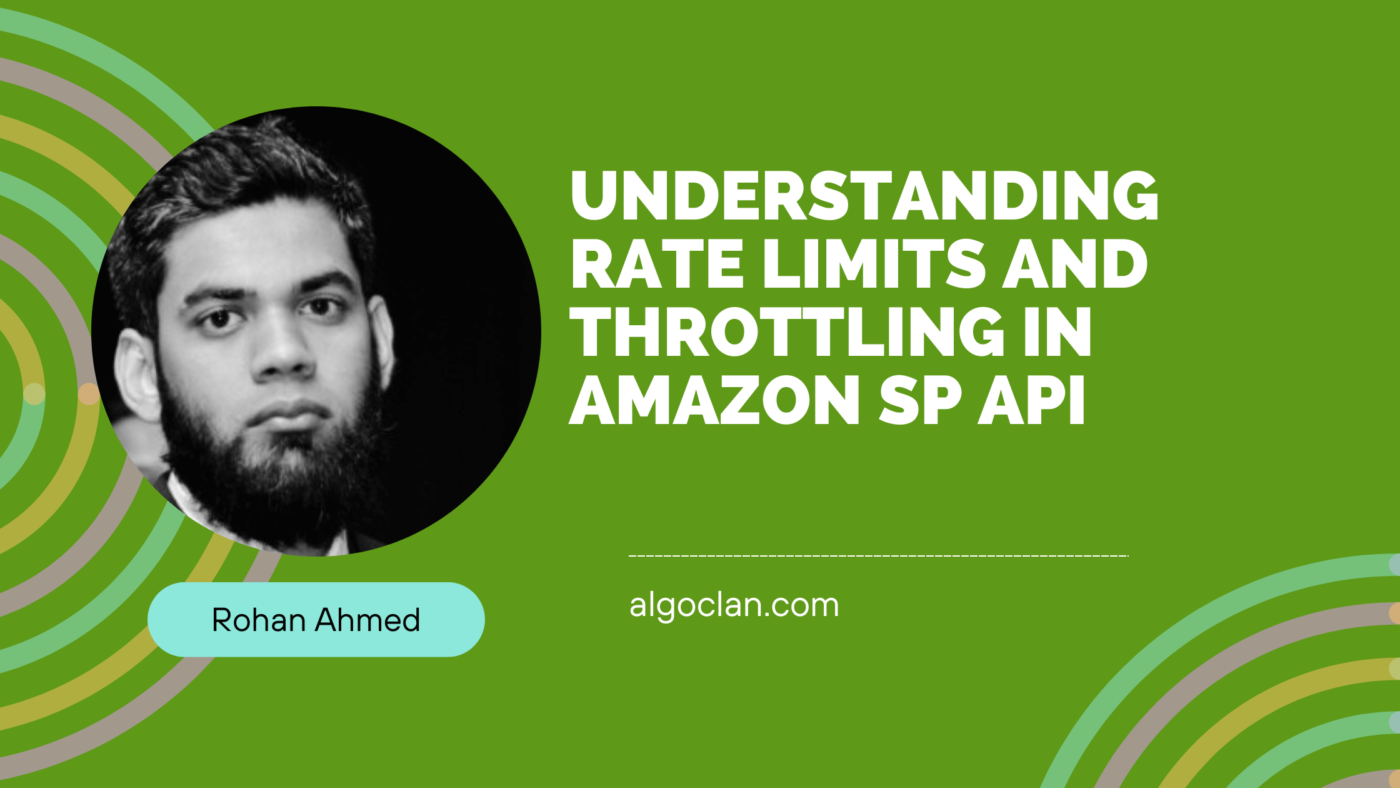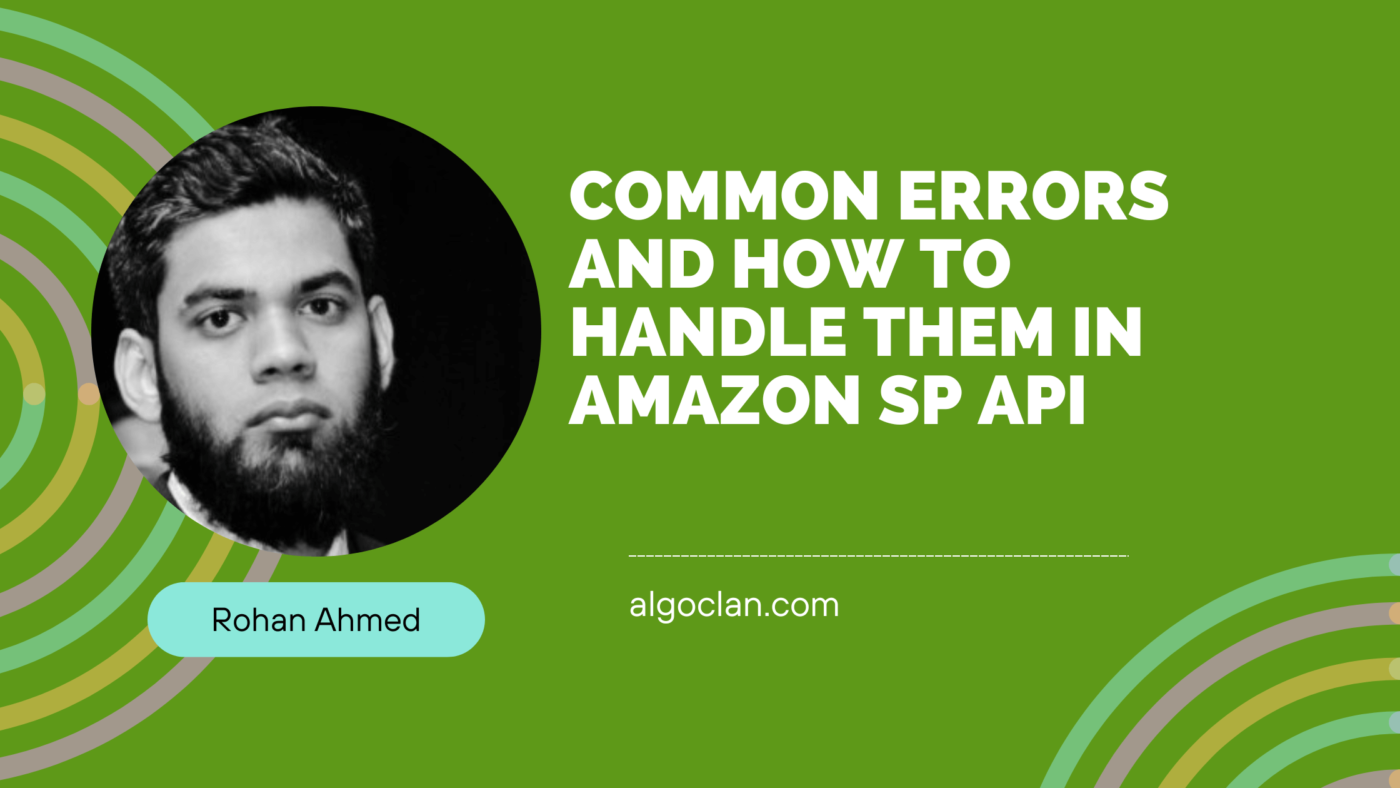The Ultimate Guide to Amazon SP API: Everything You Need to Know
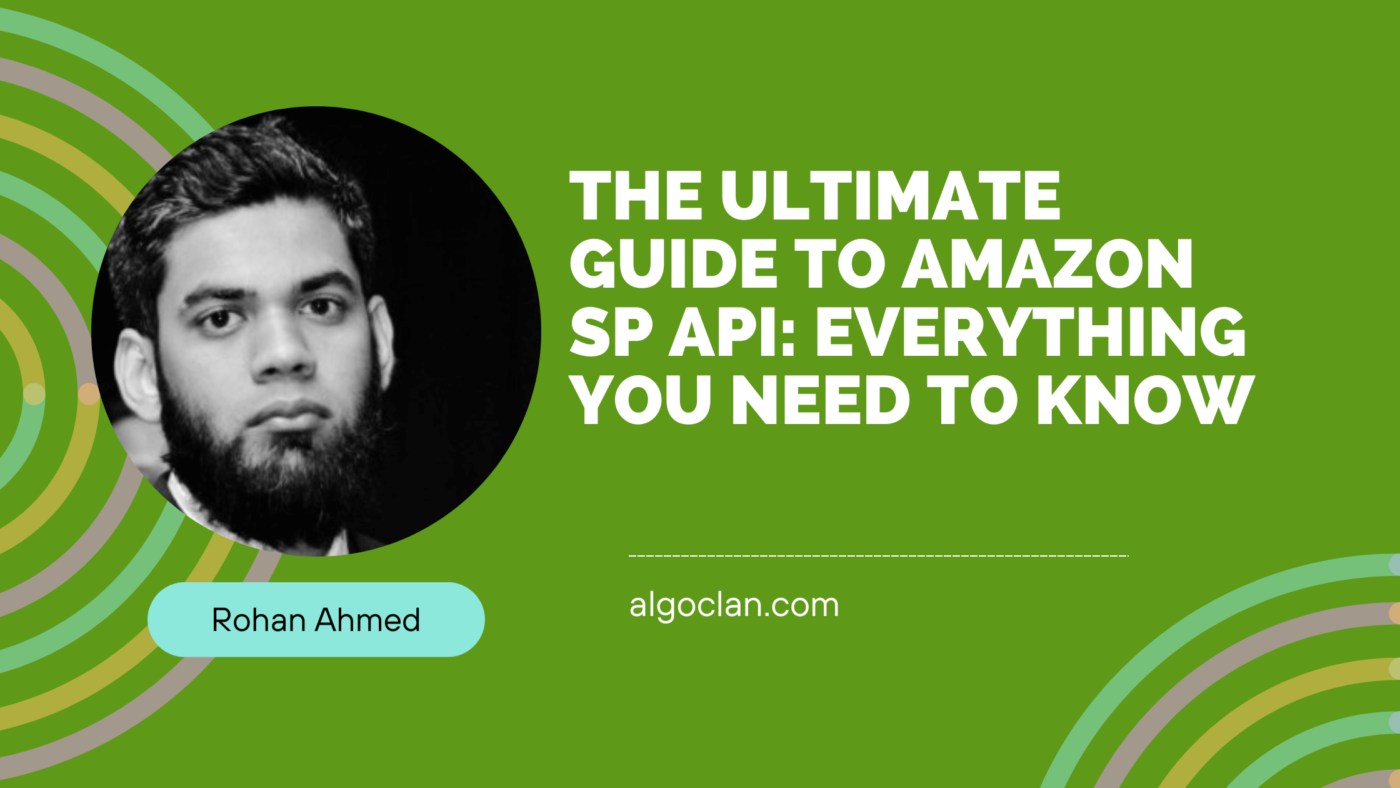
Contents
- 1 Why SP-API is Crucial for Amazon Sellers and Developers:
- 2 What This Guide Covers:
- 3 What is Amazon SP API?
- 4 SP-API vs. MWS:
- 5 Benefits of Using SP API: Supercharge Your Amazon Business
- 6 Getting Started with Amazon SP API: Unlock Efficiency
- 7 Types of Amazon SP API: Mastering Your Toolkit
- 8 Amazon SP API Documentation
- 9 Core Components of Amazon SP API: Mastering Your Automation Toolkit
- 10 Advanced Features and Integrations: Unleashing the Full Potential of SP API
- 11 Best Practices for Using Amazon SP API
- 12 Common Challenges and Solutions when using the Amazon SP-API
Have you ever wondered how top Amazon sellers effortlessly manage their inventory, track shipments in real-time, and optimize their pricing strategies with precision?
Enter the Amazon Selling Partner API (SP API) – the powerhouse behind seamless e-commerce operations on the world’s largest marketplace. Whether you’re a seasoned seller looking to enhance efficiency or a budding entrepreneur diving into the Amazon ecosystem, understanding SP API is your gateway to unlocking unparalleled business potential.
Rohan Ahmed, drawing from 15 years of expertise in e-commerce and technology, will guide you through this comprehensive journey. Join us as we demystify the capabilities, explore practical applications, and empower you to thrive in the competitive landscape of online retail.
Why SP-API is Crucial for Amazon Sellers and Developers:
Amazon Sellers: The SP-API empowers sellers to streamline their operations, reduce manual tasks, and gain valuable insights into their sales data. This leads to increased efficiency, better decision-making, and ultimately, business growth. With the SP-API, sellers can automate inventory updates, order processing, price adjustments, and much more.
Developers: The SP-API opens up a world of possibilities for developers to create innovative applications and integrations that enhance the Amazon selling experience. Developers can build custom tools for sellers, automate specific tasks, or develop entirely new products that leverage the power of Amazon’s marketplace.
What This Guide Covers:
In this comprehensive guide, we will walk you through everything you need to know about the SP-API. You will learn how to:
Get Started: Set up your developer account, register your applications, and obtain the necessary authorizations to access the SP-API.
Understand Different API Types: Explore the various APIs available within the SP-API, such as the Orders API, Catalog Items API, Reports API, and more. Learn how each API can be used to manage different aspects of your Amazon business.
Practical Examples: Dive into real-world examples and use cases to understand how to leverage the SP-API to automate your workflow, gain insights from your sales data, and ultimately grow your business on Amazon.
What is Amazon SP API?
The Amazon Selling Partner API (SP-API) is a set of REST-based APIs that enables Amazon sellers and third-party developers to programmatically access and manage their Amazon business operations. It serves as the modern and official replacement for the legacy Amazon Marketplace Web Service (MWS) APIs.
Key Features of SP-API:
Comprehensive Functionality: The SP-API provides a wide range of capabilities, allowing sellers and developers to interact with various aspects of their Amazon business. Some core functionalities include:
Listings Management: Create, update, and manage product listings, including inventory levels, prices, and descriptions.
Order Management: Retrieve order information, track shipments, and manage returns.
Reports Generation: Access a variety of sales and performance reports, providing valuable insights into business performance.
Fulfillment Operations: Manage FBA inventory, create shipments, and track fulfillment status.
Advertising Campaigns: Create and manage Sponsored Products campaigns to promote your products.
Authorization and Authentication: Securely manage access to your Amazon seller data through OAuth 2.0.
Modern Technology: The SP-API is built on RESTful architecture, which offers better scalability, easier integration, and improved performance compared to the older SOAP-based MWS APIs.
Enhanced Security: The SP-API uses the latest security standards, including OAuth 2.0 for authentication and authorization, to protect your sensitive business data.
SP-API vs. MWS:
While both SP-API and MWS provide programmatic access to Amazon seller data, there are key differences:
| Feature | SP-API | MWS |
| Technology | REST | SOAP |
| Security | OAuth 2.0 | Custom signature |
| Functionality | More comprehensive and modern | Limited and legacy |
| Support | Actively maintained | Deprecated |
Benefits of Using SP API: Supercharge Your Amazon Business
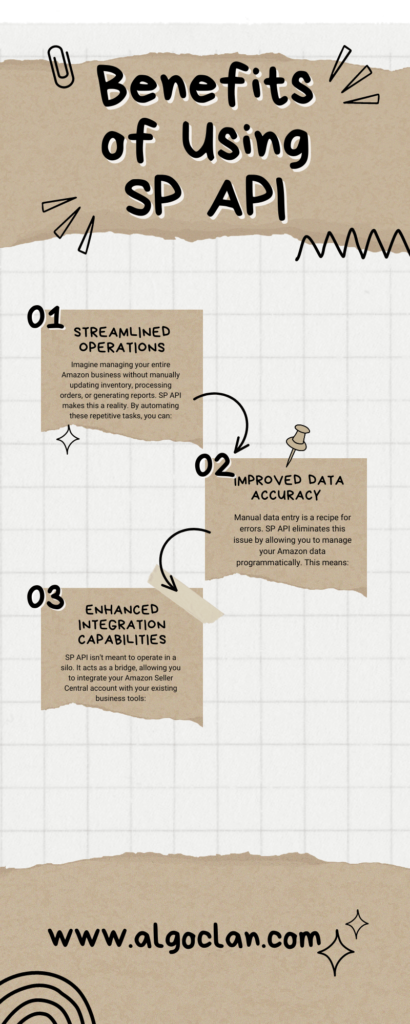
The true power of SP API lies in the multitude of benefits it offers to Amazon sellers. Here’s how SP API can transform your business:
1. Streamlined Operations: Free Yourself from Repetitive Tasks
Imagine managing your entire Amazon business without manually updating inventory, processing orders, or generating reports. SP API makes this a reality. By automating these repetitive tasks, you can:
Save countless hours: Free up your time to focus on strategic initiatives like product development, marketing campaigns, and customer outreach.
Reduce errors: Automate tasks to eliminate the risk of human error that can lead to overselling, understocking, or inaccurate reports.
Increase efficiency: Streamline your workflows and respond to customer needs faster with automated processes.
2. Improved Data Accuracy: Say Goodbye to Manual Errors
Manual data entry is a recipe for errors. SP API eliminates this issue by allowing you to manage your Amazon data programmatically. This means:
Consistent and accurate data: Your inventory levels, product listings, and order information are always up-to-date and consistent across all channels.
Enhanced decision-making: Make data-driven decisions based on reliable information, leading to better business strategies.
Reduced customer frustration: Avoid order fulfillment issues and ensure accurate product information displayed to customers.
3. Enhanced Integration Capabilities: Connect Your Amazon Business Seamlessly
SP API isn’t meant to operate in a silo. It acts as a bridge, allowing you to integrate your Amazon Seller Central account with your existing business tools:
ERP (Enterprise Resource Planning): Synchronize inventory data between your Amazon store and your ERP system for real-time stock management.
CRM (Customer Relationship Management): Enhance customer service by integrating order details and customer interactions from Amazon into your CRM.
Marketing Automation Tools: Utilize sales data from SP API to personalize marketing campaigns and target the right audience.
This seamless integration creates a unified workflow, allowing you to manage your entire Amazon business from a single platform, saving time and effort.
Getting Started with Amazon SP API: Unlock Efficiency
Now that you understand the power of SP API, let’s dive into how you can harness it for your Amazon business. Here’s a roadmap to get you started:
Prerequisites: Gearing Up for Success
Before you embark on your SP API journey, ensure you have the necessary tools:
Active Amazon Seller Account: You need a registered Amazon Seller Central account to connect to SP API.
Developer Account: Head over to Amazon Seller Central and navigate to the developer tools section to create a developer account.
Setting Up SP-API Access:
Create a Developer Account: If you don’t already have one, visit the Amazon Developer Central website and register for a free developer account.
Register Your SP-API Application:
Log in to your Developer Central account.
Navigate to “My Applications” and click “Register new application.”
Choose the appropriate application type (public or private) based on your use case.
Provide a name and description for your application.
Select the necessary SP-API roles that define the permissions your application needs to access specific data and functionalities.
Obtain Authorization:
For Public Applications: If your application is intended for use by multiple sellers, you will need to go through an OAuth 2.0 authorization process to obtain consent from each seller before your application can access their data.
For Private Applications: If your application is only intended for use by your own seller account, you can self-authorize your application without requiring OAuth 2.0 consent.
Connecting to SP API: The Key to Communication
With your SP API application set up, it’s time to connect and start interacting with Amazon Seller Central programmatically. Here’s the process:
Authentication: Use the generated API credentials to authenticate your application with Amazon’s servers.
Authorization: Specify the specific actions your application wants to perform (e.g., retrieve order details, update inventory) based on the permissions granted.
Making API Calls: Once authenticated and authorized, you can send requests (API calls) to SP API endpoints to retrieve data, update information, or trigger actions within your Seller Central account.
Additional Resources:
Amazon provides detailed documentation and step-by-step guides to walk you through the setup process. Refer to the official documentation for the latest instructions and best practices: https://developer-docs.amazon.com/sp-api/
Tips:
Sandbox Environment: Start by testing your application in the SP-API Sandbox environment. This allows you to experiment and validate your code without affecting your live production data.
SP-API Documentation: Familiarize yourself with the comprehensive SP-API documentation, which provides detailed information on available API endpoints, request/response formats, error codes, and best practices.
SDKs and Libraries: Consider using one of the available SP-API SDKs (Software Development Kits) or libraries in your preferred programming language. These tools can simplify the development process and handle many of the complexities of API integration.
Types of Amazon SP API: Mastering Your Toolkit
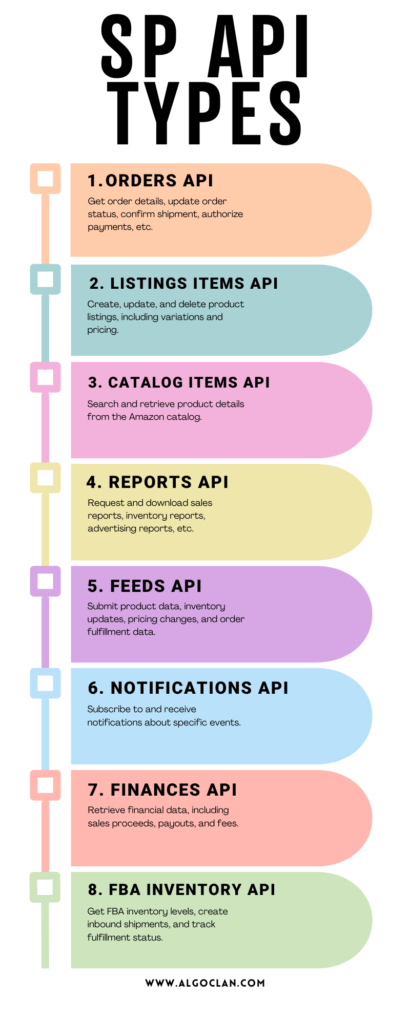
SP API offers a comprehensive suite of functionalities categorized into various API types. Each type caters to specific needs within the Amazon selling ecosystem. Understanding these categories is crucial for effectively leveraging SP API for your business.
Here’s an overview of the key SP API types:
Orders API: This API empowers you to manage the entire order lifecycle. You can retrieve order details, update order statuses, manage fulfillment processes, and even communicate with buyers directly.
Reports API: Gain valuable insights into your business performance with the Reports API. Generate detailed sales reports, track inventory levels, analyze customer behavior, and identify growth opportunities.
Feeds API: Submit product data, pricing updates, inventory changes, and promotional information to Amazon Seller Central programmatically using the Feeds API. This allows for bulk updates and eliminates the need for manual data entry.
Catalog Items API: Manage your product listings directly through SP API. Create new listings, update existing product information (descriptions, images, etc.), and manage variations within a product family.
Listings API: Control the visibility and availability of your product listings on Amazon. You can activate or deactivate listings, manage pricing rules, and set up promotions programmatically.
Merchant Fulfillment API: Take control of your fulfillment process. This API allows you to create shipment plans, confirm shipment details, and track packages through carriers you choose (instead of relying solely on Fulfillment by Amazon).
Notifications API: Stay informed about important events related to your Amazon business. Set up real-time notifications for order updates, inventory changes, or price adjustments, allowing for quicker response times.
Additional SP API Types:
Beyond these core functionalities, SP API offers additional specialized categories for specific needs:
Inventory API: Manage advanced inventory concepts like inbound shipments, transfers between warehouses, and serialized inventory control.
Finances API: Retrieve financial reports related to your Amazon seller account, including transaction details, refunds, and fees.
Messaging API: Facilitate communication between you and your Amazon buyers directly through SP API. (Note: This functionality is currently in beta testing)
Specific Functionalities of Each API Type:
| API Type | Functionalities |
| Orders API | Get order details, update order status, confirm shipment, authorize payments, etc. |
| Listings Items API | Create, update, and delete product listings, including variations and pricing. |
| Catalog Items API | Search and retrieve product details from the Amazon catalog. |
| Reports API | Request and download sales reports, inventory reports, advertising reports, etc. |
| Feeds API | Submit product data, inventory updates, pricing changes, and order fulfillment data. |
| Notifications API | Subscribe to and receive notifications about specific events. |
| Finances API | Retrieve financial data, including sales proceeds, payouts, and fees. |
| FBA Inventory API | Get FBA inventory levels, create inbound shipments, and track fulfillment status. |
| Advertising API | Create, manage, and optimize Sponsored Products campaigns. |
| Authorization API | Manage authorization tokens and permissions for your applications. |
This table provides a brief overview of the main SP-API types and their primary functionalities. Each API has its own set of endpoints, request/response formats, and specific use cases. Refer to the detailed SP-API documentation for a comprehensive understanding of each API type and its capabilities.
Amazon SP API Documentation
The official Amazon SP API documentation is your most valuable resource when working with the API. It provides comprehensive and up-to-date information on all aspects of the SP-API, including:
API Reference: Detailed descriptions of each API endpoint, request/response formats, required parameters, and error codes.
Developer Guides: Step-by-step tutorials and how-to guides on various use cases and integration scenarios.
Code Samples: Example code snippets in different programming languages to help you get started quickly.
SDKs and Libraries: Links to official and community-developed SDKs and libraries that simplify API integration.
Release Notes: Information about new features, updates, and deprecations in the SP-API.
Why Refer to Official Documentation:
Accuracy and Reliability: The official documentation is the most accurate and reliable source of information about the SP-API.
Detailed Information: It provides comprehensive details on all aspects of the API, including complex use cases and edge scenarios.
Up-to-Date Information: The documentation is regularly updated to reflect any changes or enhancements in the SP-API.
Code Samples: It offers code samples to help you understand how to implement the API in your own applications.
Best Practices: It often includes best practices and recommendations for using the API effectively and efficiently.
The SP-API documentation is hosted on the Amazon Developer Central website:
Search Functionality: The website has a powerful search bar that allows you to search for specific topics, API endpoints, or keywords.
Key Sections: The documentation is organized into several key sections:
Getting Started: Information on setting up your developer account, registering applications, and obtaining authorization.
API Reference: Detailed reference documentation for each API type and endpoint.
Developer Guides: Tutorials and guides on various use cases and integration scenarios.
Code Samples: Example code snippets to help you get started.
SDKs and Libraries: Information on available SDKs and libraries.
Release Notes: Updates on new features and changes to the SP-API.
Table of Contents and Navigation: Use the table of contents and navigation menus to browse through the documentation and find the relevant information you need.
Feedback and Support: If you encounter any issues or have questions, you can use the feedback mechanisms or contact Amazon support through the developer portal.
Core Components of Amazon SP API: Mastering Your Automation Toolkit
SP API offers a wide range of functionalities categorized into various API types. Let’s delve deeper into the core components and explore how they can empower your Amazon business:
1. Orders API: Manage Your Orders with Precision
Purpose and Functionalities: The Orders API allows you to programmatically manage the entire order lifecycle. You can:
Retrieve order details (customer information, items ordered, shipping address).
Update order statuses (shipped, cancelled, etc.).
Manage fulfillment processes (create shipments, confirm carrier details).
Communicate with buyers directly through messages.
Common Use Cases for Sellers:
Automate order fulfillment workflows (trigger shipment creation upon receiving an order).
Update order statuses automatically based on shipment tracking information.
Send automated messages to buyers with order confirmations, shipping updates, or personalized greetings.
1Vcredentials = dict( refresh_token='your_refresh_token', lwa_app_id='your_lwa_app_id', lwa_client_secret='your_lwa_client_secret')
from sp_api.base import Marketplacesfrom sp_api.api import Orders
order_client = Orders(credentials=credentials, marketplace=Marketplaces.DE)order = order_client.get_order('your-order-id')print(order) # `order` is an `ApiResponse`print(order.payload) # `payload` contains the original response
Reports API: Gain Valuable Business Insights
Purpose and Functionalities: The Reports API provides access to a wealth of data for analyzing your Amazon business performance. You can:
Generate detailed sales reports by category, product, or marketplace.
Track inventory levels and identify potential stockouts.
Analyze customer behavior and buying trends.
Download reports in various formats (CSV, JSON) for further analysis.
Common Use Cases for Sellers:
Identify top-selling products and optimize advertising strategies.
Track inventory performance and automate inventory replenishment.
Analyze customer demographics and buying patterns to refine product offerings.
Generate reports for tax filing or accounting purposes.
V2from sp_api.api import Reports
reports_api = Reports(credentials=credentials) # Using credentials from previous example
# Request a reportreport_type = 'GET_FLAT_FILE_OPEN_LISTINGS_DATA'report = reports_api.create_report(reportType=report_type)
# Get report document (after processing is complete)report_document_id = report['reportDocumentId']report_document = reports_api.get_report_document(reportDocumentId=report_document_id)
Optional Code Example (placeholder for Python):
3. Feeds API: Streamline Data Updates
Purpose and Functionalities: The Feeds API allows you to submit product data, pricing updates, inventory changes, and promotional information to Amazon Seller Central programmatically. This eliminates the need for manual data entry and enables bulk updates. You can:
Submit product listings with detailed information (descriptions, variations, images).
Update pricing and inventory levels for existing products.
Manage promotions and schedule price changes.
Common Use Cases for Sellers:
Upload a large catalog of products efficiently without manual data entry.
Automate inventory updates based on real-time stock levels.
Schedule automatic price adjustments based on competitor pricing or market conditions.
Manage product promotions and flash sales programmatically.
Optional Code Example (placeholder for Python):
V1
# Import the SP API library
from amazon_sp_api import Feeds
# Replace with your actual access credentials
client = Feeds(access_key='YOUR_ACCESS_KEY', secret_key='YOUR_SECRET_KEY')
# Example product data for a new listing (replace with your actual data)
product_data = {
'sku': 'MY-UNIQUE-SKU',
'product_name': 'My Amazing Product',
# ... other product details
}
# Submit a feed for product creation
try:
response = client.submit_feed(feed_type='product_create', data=product_data)
feed_id = response.payload['feedId']
print(f"Feed submission successful. Feed)
Advanced Features and Integrations: Unleashing the Full Potential of SP API
SP API goes beyond basic data retrieval and updates. It offers advanced features and integrations that can truly transform your Amazon business by enabling real-time notifications, seamless data flow between systems, and powerful automation capabilities.
1. Real-Time Updates with Webhooks
Imagine never having to manually check for order updates or inventory changes. Webhooks, a key feature of SP API, make this a reality. Here’s how they work:
Subscribe to Events: Configure SP API to listen for specific events (e.g., order placed, inventory level change).
Define a Webhook URL: Provide a URL on your server where you want to receive notifications.
Real-Time Updates: Whenever a subscribed event occurs, SP API sends a notification (payload) containing relevant details to your specified URL.
By integrating webhooks with your systems, you can:
Trigger automated workflows: Instantly initiate actions based on real-time updates. (e.g., send an order confirmation email upon receiving an order)
Improve response times: React to inventory fluctuations or order changes faster, enhancing customer satisfaction.
Maintain data consistency: Ensure your internal systems reflect the latest information from Amazon Seller Central.
from flask import Flask, request, jsonify
app = Flask(__name__)
@app.route('/webhook', methods=['POST'])
def webhook():
data = request.json
event_type = data.get('eventType')
if event_type == 'ORDER_PLACED':
handle_order_placed(data)
elif event_type == 'INVENTORY_LEVEL_CHANGED':
handle_inventory_change(data)
else:
print(f"Unhandled event type: {event_type}")
return jsonify({'status': 'success'})
def handle_order_placed(data):
order_id = data['order']['id']
print(f"Order placed: {order_id}")
# Add logic to handle order placed
def handle_inventory_change(data):
product_id = data['product']['id']
new_inventory_level = data['inventory']['level']
print(f"Inventory level changed for product {product_id}: {new_inventory_level}")
# Add logic to handle inventory level change
if __name__ == '__main__':
app.run(port=5000)
2. Seamless Integrations with Other Systems
SP API isn’t meant to operate in isolation. It acts as a bridge, allowing you to connect your Amazon Seller Central account with various business tools you already use:
Enterprise Resource Planning (ERP): Establish a two-way data flow between your ERP system and SP API. Synchronize inventory levels, product information, and order details for a holistic view of your business.
Customer Relationship Management (CRM): Leverage SP API to enrich your CRM with customer data from Amazon orders. This allows for personalized marketing campaigns and improved customer service.
Business Intelligence (BI) Tools: Integrate SP API data with your BI tools to generate comprehensive reports and gain deeper insights into your Amazon sales performance.
Below is a dummy structure of a API code integration-
import requests
# Function to get inventory levels from SP API
def get_sp_api_inventory():
response = requests.get('https://api.amazon.com/inventory')
return response.json()
# Function to update ERP system with SP API inventory levels
def update_erp_inventory(sp_api_inventory):
erp_url = 'https://your-erp-system.com/api/update_inventory'
response = requests.post(erp_url, json=sp_api_inventory)
return response.json()
# Main function to sync inventory
def sync_inventory():
sp_api_inventory = get_sp_api_inventory()
update_response = update_erp_inventory(sp_api_inventory)
print("ERP Update Response:", update_response)
if __name__ == "__main__":
sync_inventory()
These integrations create a unified workflow, eliminating data silos and manual data entry. This allows you to manage your entire Amazon business from a single platform, saving time and effort while improving overall efficiency.
3. Automating Workflows with SP API
SP API empowers you to automate repetitive tasks that can take up valuable time. Here are some examples:
Inventory Management: Automatically update inventory levels in Seller Central based on real-time sales data or stock updates from your warehouse.
Pricing Optimization: Develop automated scripts that adjust your product pricing based on competitor data or market conditions.
Order Fulfillment: Trigger shipment creation and send confirmation emails automatically upon receiving new orders.
Reporting and Analytics: Schedule automatic report generation through SP API and integrate the data into your BI tools for effortless performance analysis.
Below is a dummy structure of an automation service-
import requests
# Function to get new orders from SP API
def get_new_orders():
response = requests.get('https://api.amazon.com/orders/new')
return response.json()
# Function to fulfill orders
def fulfill_order(order_id):
fulfillment_data = {
'order_id': order_id,
'status': 'fulfilled'
}
response = requests.post('https://api.amazon.com/orders/fulfill', json=fulfillment_data)
return response.json()
# Main function to automate order fulfillment
def automate_fulfillment():
new_orders = get_new_orders()
for order in new_orders:
fulfill_response = fulfill_order(order['id'])
print(f"Fulfillment Response for Order {order['id']}:", fulfill_response)
if __name__ == "__main__":
automate_fulfillment()
Best Practices for Using Amazon SP API
Implementing the Amazon Selling Partner API (SP-API) effectively requires following best practices to ensure smooth operations, data integrity, and optimal performance.
- Ensuring Data Accuracy and Consistency:
Data Validation: Before sending any data to the SP-API, thoroughly validate it against the expected data types, formats, and constraints. This prevents errors and inconsistencies arising from invalid data.
Example: Before updating a product’s price, validate that the new price is a positive number and falls within Amazon’s allowed price range.
Error Handling: Implement robust error handling mechanisms to catch and manage errors during API calls. This includes both anticipated errors (e.g., invalid input) and unexpected errors (e.g., network issues).
Example: If an API call to update inventory fails due to a network timeout, retry the call a few times before alerting the user or logging the error.
Data Synchronization: If you’re integrating SP-API with other systems, ensure that data is synchronized regularly to maintain consistency across all platforms.
Example: If an order is updated in your internal system, use the SP-API to update the corresponding order on Amazon.
Data Backups: Regularly back up your SP-API data to prevent data loss in case of accidental deletion or system failures.
Example: Use Amazon’s automated backup feature or create your own backup scripts to regularly save your SP-API data.
- Optimizing API Call Usage:
Batching Requests: When dealing with multiple operations, batch similar requests to reduce the number of individual API calls. This can help you stay within Amazon’s rate limits and improve performance.
Example: Instead of updating prices for each product individually, batch price updates for multiple products into a single API call.
Caching Data: Cache frequently accessed data to avoid unnecessary API calls. This significantly improves response times and reduces the load on the SP-API.
Example: Cache product information so you don’t have to fetch it repeatedly for each order.
Pagination: Use pagination to retrieve large datasets in smaller chunks, preventing excessive data transfer and improving performance.
Example: When fetching a large list of orders, use pagination to retrieve them in pages of 100 orders each.
Rate Limiting: Be aware of Amazon’s rate limits for the SP-API and implement strategies to avoid exceeding them. This may involve throttling your requests or using exponential backoff mechanisms.
Example: Monitor your API usage and implement a backoff strategy if you approach rate limits.
- Handling Errors and Exceptions:
Error Handling: Catch and handle errors gracefully to prevent your application from crashing or behaving unexpectedly.
Example: If an API call returns an error indicating invalid input, display an appropriate error message to the user and prompt them to correct the input.
Retry Logic: Implement retry mechanisms for transient errors, such as network timeouts or temporary server issues.
Example: If an API call fails due to a network timeout, retry the call a few times with increasing delays between retries.
Error Logging: Log errors with detailed information to help you diagnose and troubleshoot issues.
Example: Log the error code, error message, request parameters, and timestamp for each API error.
Error Reporting: Consider reporting errors to Amazon through the developer portal to help them identify and address any potential issues with the SP-API.
- Security Considerations:
Secure Credential Storage: Store your SP-API credentials (client ID, client secret, refresh token) securely, using encryption or secure storage solutions like AWS Secrets Manager. Avoid hardcoding credentials into your application code.
Access Control: Implement strict access controls using IAM roles or OAuth 2.0 to limit who can access and modify your SP-API data and credentials.
Least Privilege Principle: Follow the principle of least privilege by granting your application only the minimum necessary permissions to perform its tasks. This reduces the risk of unauthorized access or misuse of data.
Regular Security Audits: Regularly review your SP-API integration for security vulnerabilities and apply updates or patches as needed.
Common Challenges and Solutions when using the Amazon SP-API
Working with the Amazon Selling Partner API (SP-API) can present some challenges, especially for those new to API integration or dealing with large-scale operations. Here are some common challenges and effective solutions to overcome them, along with insights from Algo Clan’s own experiences:
1. Dealing with Rate Limits:
Understanding Rate Limits: Amazon imposes rate limits to protect the SP-API from overuse and ensure fair access for all users. These limits restrict the number of API requests you can make within a specific timeframe. Exceeding these limits can result in temporary throttling or errors.
Solutions:
Throttling Requests: Implement a mechanism to control the rate of your API requests. You can use libraries or frameworks that automatically handle request throttling based on Amazon’s rate limits.
Background task: For tasks that don’t require immediate results, consider using background jobs to process the task. This allows you to queue requests and process them in the background, avoiding bottlenecks and staying within rate limits.
Error Handling and Retries: If you encounter rate limit errors, implement retry mechanisms with exponential backoff to gradually increase the delay between retries. Our experience shows that well-designed retry logic can significantly improve the resilience of your SP-API integration.
2. Troubleshooting Authentication Issues:
Common Authentication Problems: Authentication errors can arise from incorrect credentials, expired tokens, or insufficient authorization scopes.
Solutions:
Double-Check Credentials: Ensure that your LWA (Login with Amazon) credentials (Client ID, Client Secret, Refresh Token) are correct and haven’t expired. It’s helpful to store these credentials securely using environment variables or a secrets manager.
Verify Authorization Scopes: Make sure your application has the necessary authorization scopes to access the specific SP-API resources you are requesting. Carefully review the SP-API documentation to determine the required scopes for your use cases.
Token Refresh: Refresh your LWA access token before it expires to avoid authentication errors. Implementing an automated token refresh mechanism is a best practice we follow at Algo Clan.
3. Managing Large Volumes of Data:
Challenges: Retrieving and processing large datasets from the SP-API can be resource-intensive and time-consuming.
Solutions:
Pagination: Utilize pagination to fetch data in smaller, manageable chunks. The SP-API usually provides pagination parameters in its responses to help you iterate through large datasets.
Data Compression: Request compressed responses (e.g., gzip) from the SP-API to reduce data transfer size and improve response times.
Efficient Data Processing: Optimize your data processing algorithms and use appropriate data structures to handle large datasets efficiently. We often employ libraries like Pandas for data manipulation and analysis at Algo Clan.
Streaming: For extremely large datasets, consider using streaming techniques to process data as it arrives, rather than loading the entire dataset into memory. This approach can be particularly helpful when dealing with large reports or inventory feeds.
Additional Tips from Algo Clan:
Monitor API Usage: Regularly monitor your API usage to identify potential bottlenecks, track usage patterns, and proactively manage rate limits.
Thorough Testing: Before deploying your SP-API integration to production, conduct thorough testing in the Sandbox environment to ensure proper functionality and error handling.
Stay Updated: Keep up-to-date with the latest SP-API documentation and releases to leverage new features and stay compliant with any changes.